This Namecheap VPN review will highlight the benefits of using a VPN service, including enhanced security and faster internet speeds. However, not all VPN providers are created equal. It is challenging to determine which one is right for you.
As the VPN arm of the well-known domain registrar and hosting service Namecheap, it has already established a significant user base.
But is it the top option available, and how does it stack up against the competition? I will answer those questions here.
With the recent launch of Namecheap VPN, users may have questions about its trustworthiness, data collection practices, and ability to unblock content on streaming services like Netflix. I will answer these questions in my Namecheap VPN review.
No time now to read the whole article? You can get Namecheap VPN right here. But do look at our conclusion first – we recommend you consider Surfshark VPN instead!
In this Namecheap VPN review, we will cover the following:
- Speed, Performance, and Servers
- Streaming and Torrenting
- Security
- Pricing
- Pros and Cons
- Namecheap VPN Alternatives
Namecheap VPN Review
-
Ease of Use
-
Features
-
Customer Support
-
Pricing
-
Likely to Recommend
Summary
Namecheap VPN has several drawbacks, including being based in the US, having a vague privacy policy, semi-helpful customer support, and being built on IPVanish software with a history of logging user data. However, the VPN has strong security features, is user-friendly, has a wide server network, and can unblock American Netflix. Namecheap VPN is not a bad choice, but we recommend you consider Surfshark instead.
Pros
- Easy to install and use
- Pretty high-speed server network
- Unlimited bandwidth
- Strong security features, like a kill switch, leak protection, and scramble option
- Inexpensive pricing plans during the first year
Cons
- Unclear VPN data collection policies
- Bad privacy jurisdiction (because it is based in the US)
- Doesn’t unblock Amazon Prime Video or BBC iPlayer
Interesting Facts About Namecheap and the VPN
Namecheap has been in business since 2000; they offer:
- Domain Registration
- SSL Certificate
- Domain Name Search
Different hosting plans:
- Shared Hosting
- WordPress Hosting
- WordPress Managed Hosting
Namecheap VPN is a white-label version of IPVanish.
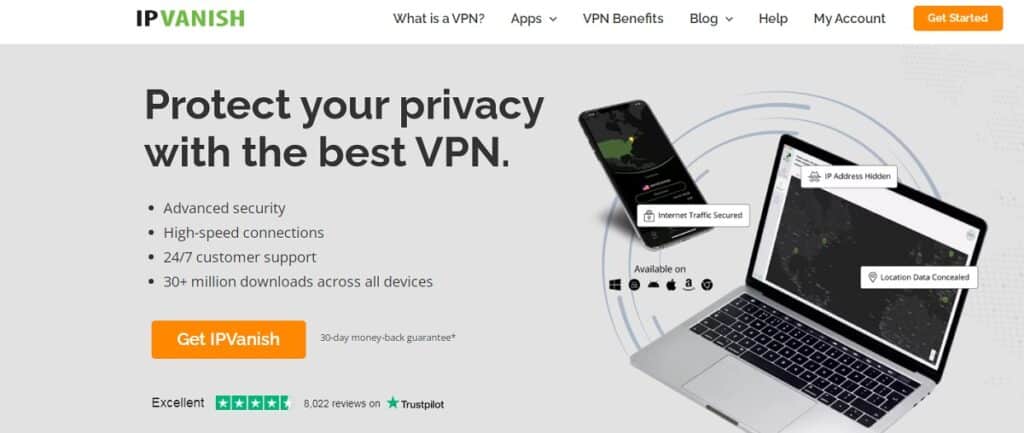
Namecheap VPN service is a rebranded version of IPVanish under the IPVanish white-label program.
The location of FastVPN from Namecheap in the USA, a member of the 5-eyes data-sharing alliance, along with its vague privacy policy and admission of collecting substantial user information, raises concern over the safety of your data with this provider.
It is preferable to choose VPN services in countries with robust privacy laws and without data retention mandates, as they offer greater data protection assurance. As a result, most top-rated VPN services are based in such countries.
Nevertheless, Namecheap, also known as FastVPN, is known for supporting organizations like the Electronic Frontier Foundation and Fight for The Future, indicating its commitment to protecting customer privacy.
Speed and Performance of Namecheap VPN
As part of our NameCheap VPN review, I conducted a series of speed tests to evaluate the performance of Namecheap VPN. I began by testing internet speed without the VPN enabled, which resulted in a download speed of 98.01 Mbps and an upload speed of 97.54 Mbps.
Next, I connected to a nearby Namecheap VPN server by allowing the VPN to select the most suitable server, which happened to be located in my country. The results were a bit lower, with a download speed of 83.31 Mbps and an upload speed of 87.53 Mbps.
Finally, I tested a remote Namecheap VPN server located in Germany, which is quite far from my location. I achieved a download speed of 74.22 Mbps and a lower upload speed of 14.81 Mbps.
Overall, the speeds could have been more impressive and may not be suitable for VPN users who prioritize fast and reliable internet connections.
Baseline:
- Ping (mS): 4
- Download (Mbps): 98.01
- Upload (Mbps): 97.54
| Speed type | Namecheap |
| Download (Mbps) – Local server | 83.31 |
| Upload (Mbps) – Local server | 87.53 |
| Ping (ms) – Local server | 5 |
| Download (Mbps) – International server | 74.22 |
| Upload (Mbps) – International server | 14.81 |
| Ping (ms) – International server | 95 |
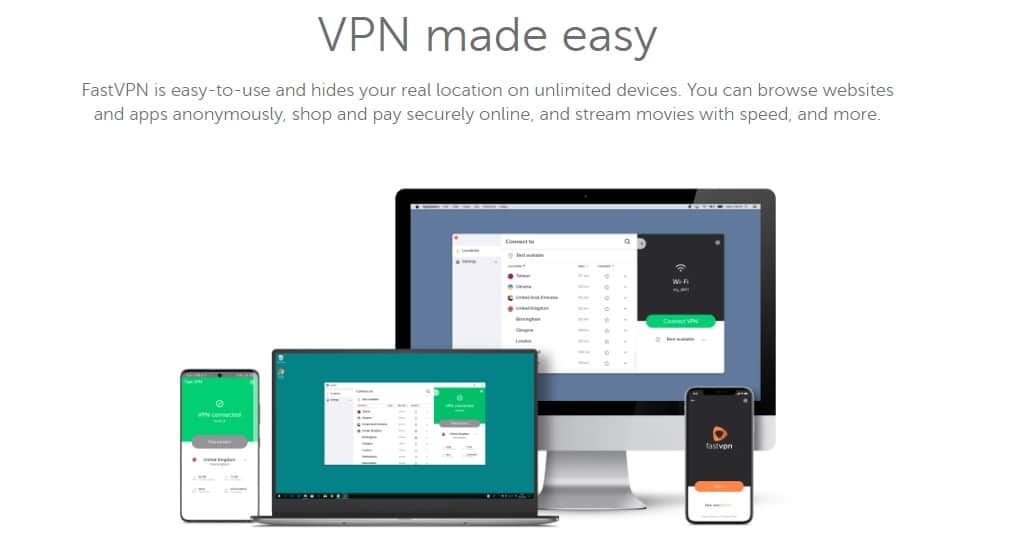
Servers Offered by Namecheap VPN
Namecheap FastVPN has a moderate-sized server network, with over 1,000 servers in 50+ countries and 75 locations. This puts it somewhere at the bottom compared to top-rated VPNs, which offer between 3,000 to 5,500 servers in 100+ countries.
However, Namecheap VPN offers unlimited switching and allows users to connect to specific cities within a location.
It’s not surprising that Namecheap does not provide a dedicated IP address. Given its low pricing, this omission is not unexpected.
It’s worth noting that Namecheap’s virtual private network is focused on providing VPN services in Australia, and its presence in Asia is limited to Singapore and Hong Kong servers.
How Good is Namecheap VPN for Streaming and Torrenting?
Namecheap VPN, also known as FastVPN, offers support for streaming media and torrenting and can access some regional Netflix libraries that are geo-blocked.
However, it’s worth noting that Namecheap VPN uses the IPVanish infrastructure, which other VPN providers also use. This means that if Netflix blocks the VPN, there may be little that Namecheap can do, as IPVanish controls the server network.
If accessing Netflix content is a priority, consider exploring other VPN providers with a more substantial track record.
As for torrenting, FastVPN does allow it on its servers. However, our tests have shown that the speeds may not be outstanding, which can be a significant drawback for those who need to torrent large files.
If fast torrenting speeds are important to you, other VPN options that specialize in this area may be worth considering.
| Streaming support | |
| American Netflix | Yes |
| Hulu | No |
| BBC iPlayer | No |
| Amazon Prime Video | No |
| Kodi | No |
Is Namecheap VPN Secure?
Let’s take a look at the VPN’s security features.
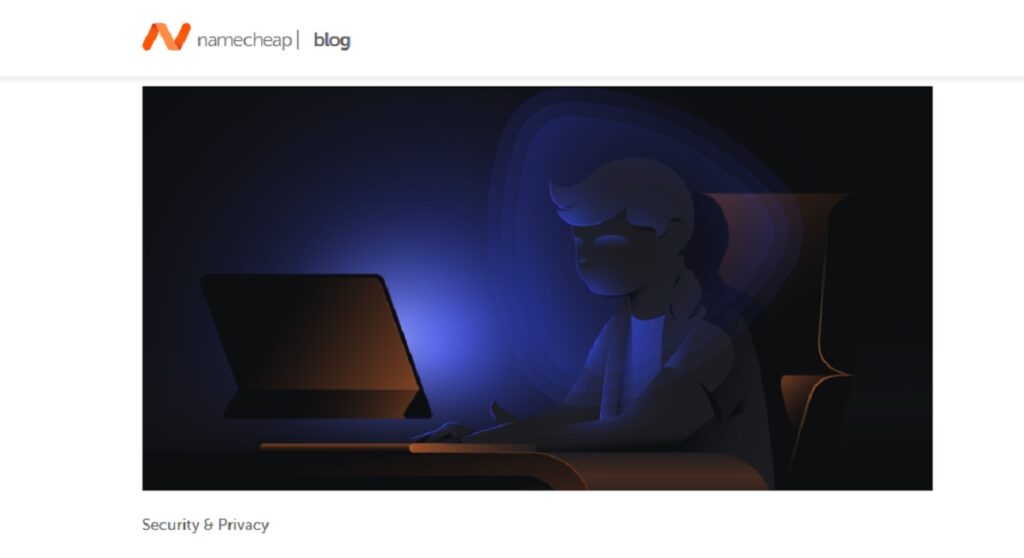
Protocols and Encryption
Namecheap VPN offers widely recognized and secure OpenVPN and IKEv2 protocols, which balance speed and security well. These protocols ensure that your online activities are protected from any potential threats.
Namecheap VPN uses AES-256 encryption, a “military-grade” or “bank-grade” cipher considered virtually unbreakable. This encryption ensures that no one can interfere with your connection and traffic.
While it may be disappointing that Namecheap VPN offers only two encryption protocols compared to some of its competitors, the default protocols provide sufficient security.
Kill Switch
In the event of a sudden VPN connection drop for any reason, Namecheap VPN has a kill switch feature that blocks all incoming and outgoing traffic to ensure that none of your data leaves your device unencrypted.
DNS Leak Protection
Namecheap VPN protects your privacy by preventing DNS leaks that could reveal sensitive information about you when you connect to websites. The VPN ensures that this information is not leaked when you surf the web.
Scramble Option
Namecheap VPN’s Scramble mode is a powerful feature that acts like a stealth protocol, allowing you to bypass network traffic sensors in countries with strict anti-VPN policies.
By enabling Scramble mode when using OpenVPN protocol, your traffic will be disguised and harder to detect, providing you with an extra layer of security and privacy.
If you find yourself in a country with strict anti-VPN policies, you can rely on Namecheap VPN’s Scramble mode to keep you safe and secure while browsing the web.
Device Compatibility and VPN App
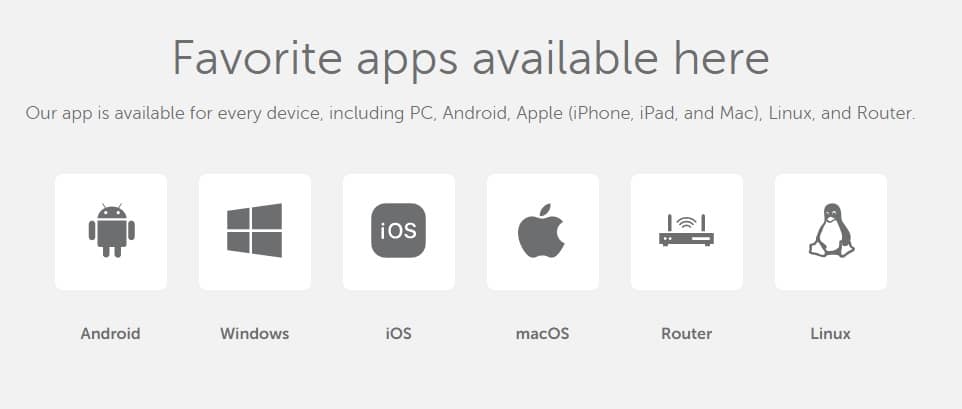
Namecheap VPN supports desktop and mobile OSs, among them Windows, macOS, Linux, Android, and iOS. The VPN service is also compatible with many routers.
Set-Up, Installation, and Ease of Use
Download Namecheap VPN, and install it. You will find it very easy to use.
Once you’ve signed up for a membership through a paid plan, Namecheap VPN will guide you through downloading the appropriate version for your device or provide instructions for manual setup on your router.
The user interface is intuitive, with a broad selection of server locations available at the click of a button.
Each server location is accompanied by an updated “ping time,” which indicates the time it takes to communicate with that server. This feature helps select the fastest possible VPN server. Alternatively, users can choose to automatically connect to the fastest server available by clicking “Connect VPN.”
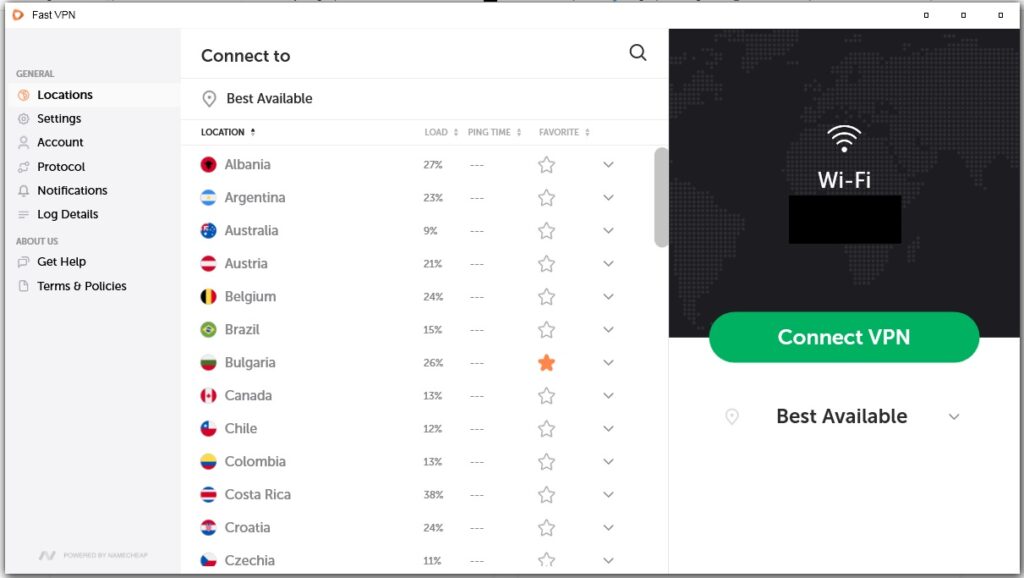
The drop-down menu next to each server location provides additional options for selecting a specific city within a given country. For example, users in the United States can choose from various cities, including Chicago, Dallas, and Houston.
Namecheap VPN opens automatically at startup on all devices and clients, and users can auto-connect as soon as the app launches, ensuring their online activity is always secure.
Users can also select their preferred VPN protocol, such as OpenVPN or IKEv2.
Namecheap Customer Support
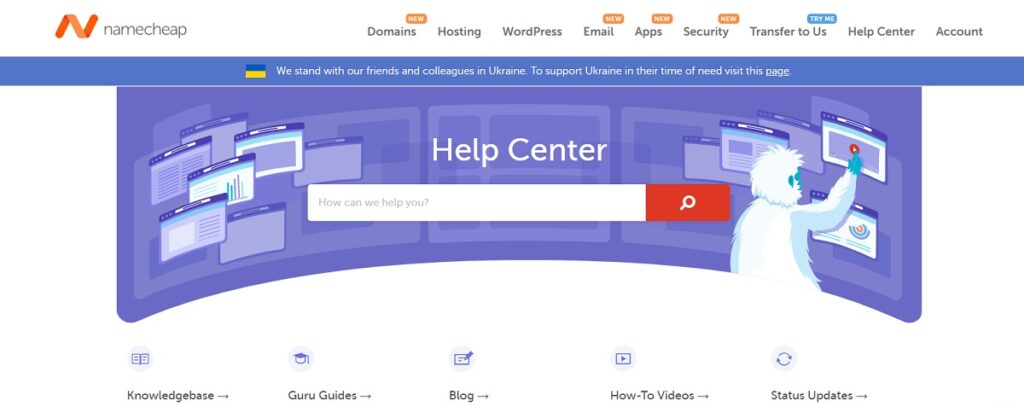
Namecheap VPN offers a range of customer support options, including a comprehensive FAQ and knowledge base, ticket submission, and 24/7 live chat support.
Live chat is the fastest way to resolve issues, and you can access it by creating a free Namecheap account.
The knowledge base includes guides for manual VPN configuration and multiple protocols. If you cannot solve the problem, submit a ticket to the appropriate department.
While the live chat response time is impressive, the support quality may vary.
Namecheap VPN Pricing
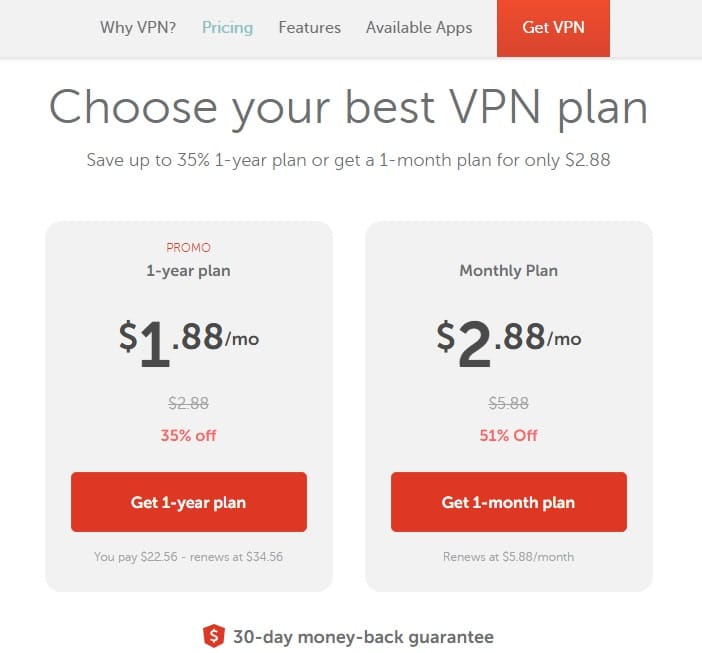
Price
- Monthly Plan: $2.88/ month (renews at $5.88/ month)
- 1-year Plan: $1.88/ month; $22.56 total (after one year, it renews at $34.56)
Both plans come with a 30-day money-back guarantee.
Namecheap VPN Review: Pros and Cons
Pros
- Easy to install and use
- Pretty high-speed server network
- Unlimited bandwidth
- Strong security features, like a kill switch, leak protection, and scramble option
- Multiple payment methods
- Inexpensive pricing plans during the first year
- 30-day money-back guarantee
Cons
- Unclear VPN data collection policies
- Bad privacy jurisdiction (because it is based in the US)
- Doesn’t unblock Amazon Prime Video or BBC iPlayer
Namecheap VPN Alternatives
We’ll look at two of the best alternative services for this Namecheap VPN review.
NordVPN
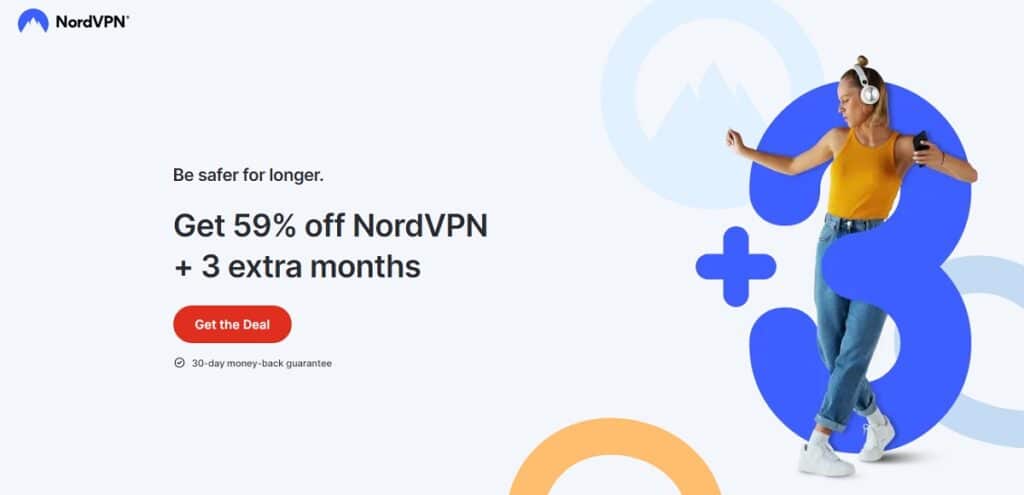
NordVPN is a highly reputable VPN provider headquartered in Panama, providing users with a wide range of security, privacy, and convenience features.
With ad-blocking, DNS leak protection, robust encryption, and a VPN kill switch, NordVPN prioritizes users’ security. Its strict no-logging policy, thoughtful Privacy Policy, and anonymous payment options ensure users’ privacy.
The service’s dedicated P2P servers, native apps for major platforms, and the ability to connect up to six devices simultaneously make it incredibly user-friendly.
However, it is worth noting that NordVPN comes at a higher price point than other VPN services.
Overall, NordVPN’s comprehensive security features, dedication to privacy, and user-friendly design make it an excellent choice for those seeking a reliable VPN service. Compared to Neamcheap, NordVPN provider offers more features and a broader server network, making it a suitable option for those needing a more advanced Virtual Private Network service.
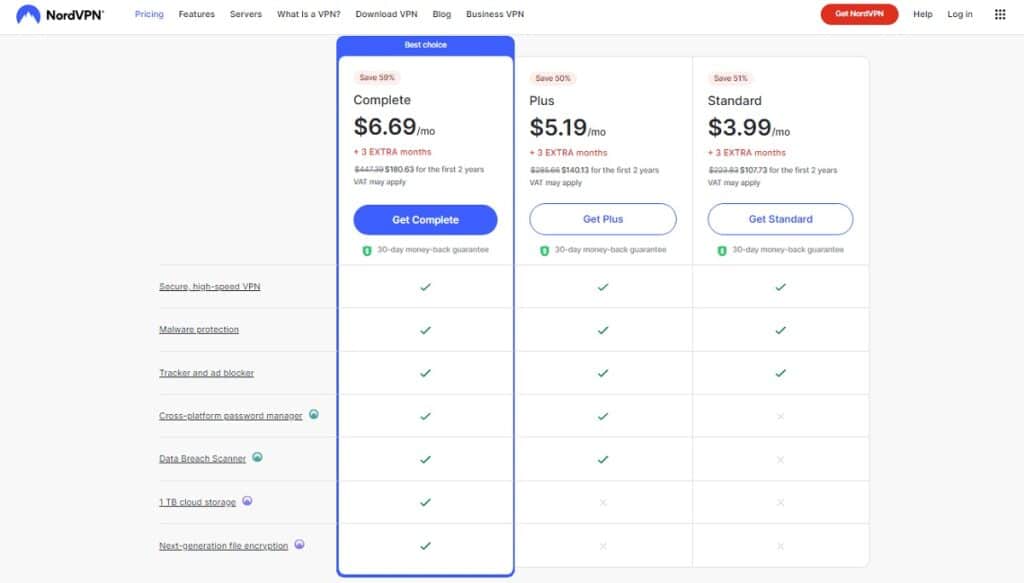
Price
- Complete – $6.69/mo + 3 EXTRA months, $180.63 for the first two years
- Plus – $5.19/mo + 3 EXTRA months, $140.13 for the first two years
- Standard – $3.99/mo + 3 EXTRA months, $107.73 for the first two years
Surfshark VPN

Surfshark VPN provider is a formidable contender in the competitive VPN market, providing an impressive range of privacy features and the ability to have unlimited simultaneous connections.
It’s an excellent option for families or small businesses.
With multi-hop routing and split tunneling, Surfshark offers an extra layer of security and flexibility. Moreover, it blocks unwanted ads and trackers for a smoother browsing experience.
The provider uses RAM-only servers, minimizing the risk of data leaks and making it a trusted service provider.
Surfshark VPN’s support for various VPN protocols, such as OpenVPN, WireGuard, and IKEv2, allows for fast and secure connections.
Additionally, it comes with an IP address rotator, frequently changing users’ IP addresses, making it difficult for online threats to track browsing activity.
While Surfshark VPN’s price is slightly higher than other VPN services, the robust privacy and security features, intuitive user interface, and outstanding customer support make it worth the cost.
Users can have peace of mind with the 30-day money-back guarantee and 24/7 customer service.
In conclusion, Surfshark VPN is an excellent choice for users who prioritize privacy and security without sacrificing speed and ease of use.
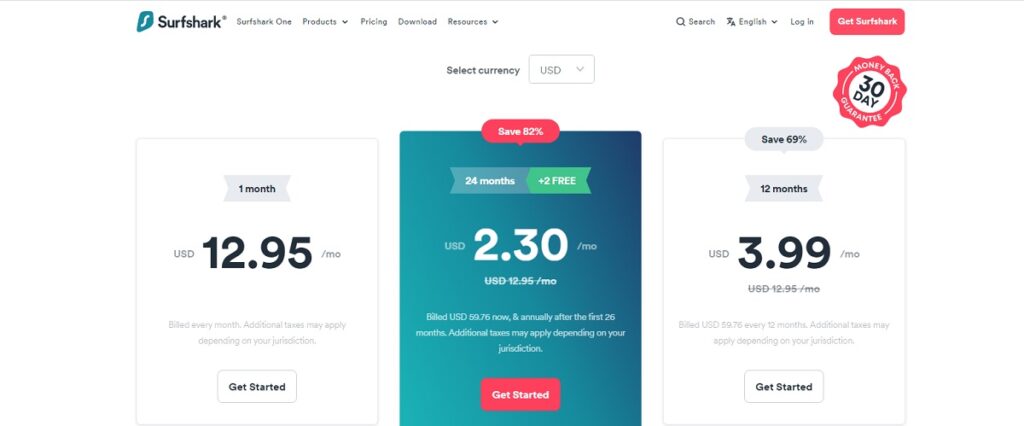
Price
- One month costs $12.95/mo, billed every month.
- 12 months cost $3.99/mo, billed $59.76 every 12 months.
- 24 months cost $2.30/mo, billed $59.76 now, & annually after the first 25 months.
Read our Surfshark vs ExpressVPN post to see how these two stack up against each other. And also have a look at our Cyberghost vs Surfshark comparison.
Namecheap VPN Review: Our Conclusion
Based on the review, Namecheap VPN has some significant drawbacks, including its location in the United States, vague privacy policy, semi-helpful customer support, and the fact that it is built on IPVanish software and servers with a troubling history of logging user data.
However, the VPN has strong security features, is simple to use, has over 1,000 servers, and can unblock American Netflix.
All things considered, though, we recommend you consider using Surfshark. Surfshark VPN offers excellent security, unlimited simultaneous connections, an easy-to-use user interface, and great customer support.
But if you want even more options you can read our HMA VPN review and our Unlocator review.
