You’re scratching your head and wondering, “Who unfollowed me on Instagram?” If you’re like a lot of people who use Instagram personally, you head to the social app to post selfies, share quotes that resonate with you, post vacation pics, or cute photos of your pets.
Businesses use Instagram to connect with consumers, create brand awareness, and ultimately attract their audience to convert them into paying customers.
Either way, if you’re an individual or a business and you get unfollowed on Instagram, you might be curious to learn why.
We’ll uncover all that in this article, helping you discover who unfollowed you on Instagram.
Let’s get into it!
Can I See Who Unfollowed Me On Instagram?
Yes, you can see who unfollowed you on Instagram, but it only happens on Instagram through the other user’s account.
Let me explain.
You’d have to visit the IG user’s profile, who you suspect unfollowed you, and review their followers list to see if your name appears there.
If it doesn’t, you’ve been unfollowed!
You can also check this for other Instagram users, not just your own profile.
People generally have a smaller social following of under 1,000 followers. Actually, that number is closer to 150 followers, on average, according to this source.
So, when they discover recent unfollowers, it’s pretty noticeable.
Suddenly, instead of 100 followers, they have 99. And curiosity is tugging at them to learn who unfollowed them and possibly why.
Businesses want to learn about what drives unfollow activity, too.
Did a post perform poorly?
Is there a rumor swirling around impacting the brand that’s causing followers to decline?
Is Instagram activity overall on a downward slope?
Here’s how you can see who unfollowed you on Instagram.
Using Instagram To See Who Unfollowed You
Here’s exactly how to do it:
Visit the Instagram user’s profile you want to check for recent unfollowers
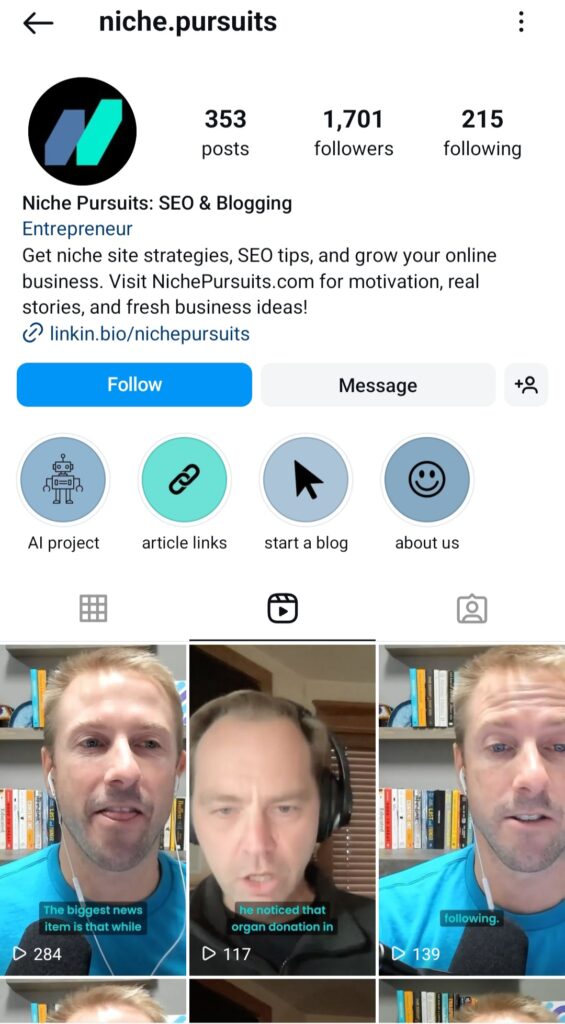
Go to their following list:
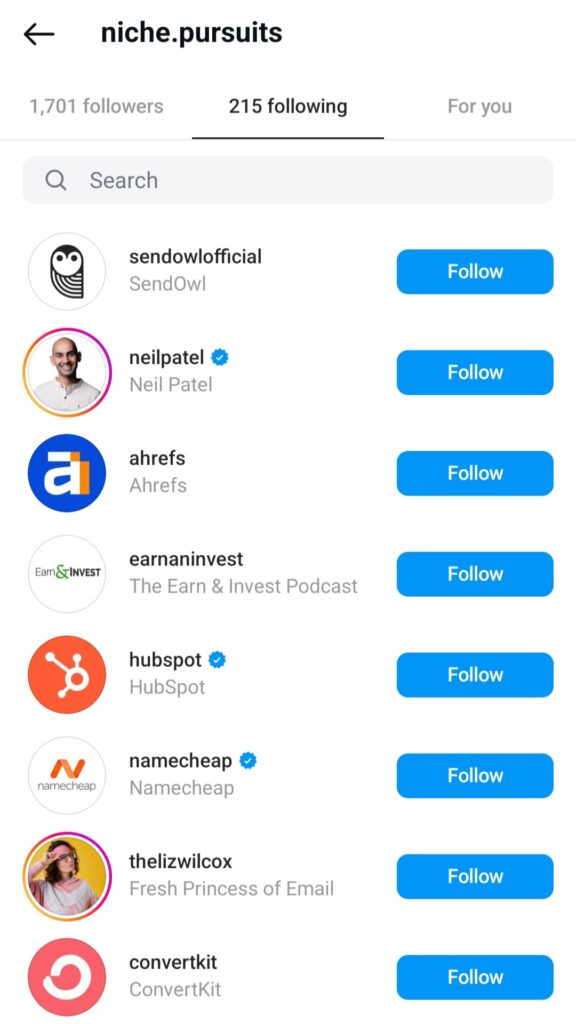
Use the search bar to type the Instagram handle of the Instagram user you want to check

If the Instagram handle appears through a search, then the account is still being followed. If the handle doesn’t appear in the search results, then the Instagram account is not being followed.
Using Apps To See Who Unfollowed You
When one of your followers unfollows you, Instagram doesn’t notify you. So, short of seeing your follower count drop, you don’t know unless you manually check within Instagram or use an app.
Apps can be beneficial for tracking unfollows in a more detailed way than what Instagram provides:
- When an unfollow happened
- How it happened, or
- Who unfollowed you.
Instagram isn’t providing that information to users, but third-party apps are.
A solution to seeing who unfollowed you on Instagram is to use a third-party app. An app can give you valuable insights into your Instagram account and Instagram unfollowers.
This can help you identify top-performing content when the best time to post on Instagram is, and more helpful information.
This is exactly what you’re looking for.
How Does It Work?
The process will vary based on the app you use. You can expect to download the app and then connect it to your Instagram account in some way before being provided the information you’re looking for about your Instagram unfollowers.
How To Find Apps That Show You Instagram Unfollowers?
The Google Play Store and Apple App Store are places where you can find these apps.
Doing a search on the Google Play Store turns up results like these…

Followers & Unfollowers
Followers & Unfollowers is a popular app in the Google Play Store with a 4.3/5 rating.

They can provide you with insights about your Instagram account:
- Track followers and unfollowers
- Watch stories secretly
- See who recently unfollowed you
- Track top followers
- Track ghost followers
- Post analysis.
This looks like a solid option to see who unfollowed you on Instagram. You can read through the reviews to see what experience their users had with the app and decide if you want to download it.
How To See Recent Unfollowers on Instagram
You can track recent Instagram unfollowers through a third-party app. While you can use Instagram to uncover if a user has unfollowed you, there’s no way to tell if the unfollow was recent or not.
Here’s how you use apps to see recent unfollowers…
Use Apps To Track Recent Unfollowers
For third-party apps, search apps can show you more detailed analytics about recent unfollowers beyond what Instagram provides you.
This can include:
- Day, date, and time of recent unfollowers
- Demographics of recent unfollowers
- Which posts drove the most people to unfollow your Instagram account
- Identifying fake followers
- Overall metrics on Instagram activity
When using an app, remember that the app may need your Instagram credentials to access your Instagram account. Also, be aware that using third-party tools on Instagram may violate Instagram’s Terms and Conditions.
Examples of Apps to Track Recent Unfollowers
Some examples of apps you can use to track your unfollowers include:
- FollowMeter
- Iconosquare
- Unfollowers for Instagram
- Unfollowspy.

FollowMeter provides information about unfollowers, post performance, and more. This and other apps may be worth considering if you want to gain insight and more detailed metrics on your Instagram account’s unfollowers.
You can find these apps by doing a quick Google search. And as I mentioned above, you can also check out the Google Play Store or Apple App Store on your cell phone or tablet.
What’s The Best App To See Who Unfollowed You On Instagram?
One of the top apps to check Instagram unfollowers is Sprout Social.

Sprout Social is an all-in-one social media management tool. Use it for creating and maintaining a social media strategy for:
- Engagement
- Publishing
- Analytics.
It’s not just for Instagram either. You can use it on Facebook, Pinterest, YouTube, LinkedIn, and Twitter.
Read our Sprout Social review to learn more about how it works.
Why Would You Want To See Lost Followers?

Seeing your Instagram unfollowers can be incredibly helpful for many reasons:
- Content performance: Gain a better understanding of how your content is performing and uncover weak areas within your strategy that need to be refined.
- Engagement: Identify opportunities to address and change your strategy and improve engagement.
- Audience: Learn what kind of content your audience likes most and gain a better understanding of their likes, interests, and behaviors.
- Account health: Tracking follower count can uncover deeper issues that may be at bay, like changes in the algorithm or bot purges.
- Competitive analysis: Tracking lost followers of competitor Instagram accounts can provide insight into the performance of their social media accounts. You can identify strengths and weaknesses in their strategy that you can use to your benefit!
If your follower count is still a bit low, check out our article on how to make money on Instagram without followers.
Who Unfollowed Me On Instagram? Bottom Line
Now you know how to find out who unfollowed you on Instagram. You see, there are plenty of easy ways to review your lost followers and gain insight into potential reasons for a decline in your followers list.
I hope you found this helpful.
How often are you checking for lost followers?
How has it helped you?
