You’re venturing into selling products online and looking at Payhip vs Gumroad. You know both online platforms are free to join, and they can help you sell your products to your audience, but which one is the best platform?
We’re going to help you make that decision.
I’ve personally used both platforms, and I’m excited to share the differences between the two, including pricing, pros and cons, and ultimately which platform is best for the needs of product creators.
Let’s get into it!
Payhip vs Gumroad: Differences
To kick off our comparison, we’ll look at Payhip vs Gumroad and talk about the key differences between the two platforms. There are many places to sell your products online, from selling digital downloads on Etsy to hosting courses on Teachable.
Payhip and Gumroad are two good options, and I’m excited to tell you why.
Here’s what you should know:
- Gumroad is more of an all-in-one platform, including email capabilities, marketing features like upsells, workflows, and detailed analytics.
- Payhip stands out for its customization features, including the ability to custom-create your sales page with the tools it provides.
- Payhip is cheaper than Gumroad, even at the entry-level plan.
Let’s dive in and take a closer look at Payhip and Gumroad.
Payhip Overview

Payhip is an online platform people use to sell physical products and digital products. Sellers can join Payhip for free, add their product inventory, and begin managing their Payhip storefront right away.
The user-friendly platform is streamlined and easy to understand. Once you’re in, you can set a username to name your storefront and connect your social accounts.
The dashboard gives you a great snapshot of your information, including pending and published products, sales, views, recent transactions, and blog posts.
On Payhip, you can sell:
- Online courses
- Physical products
- Coaching
- Memberships, and
- Digital products, like a digital download.

Customers can pay via one-time payment, subscriptions, and payment plans.
Your backend is well-organized, and you’ll be able to manage the storefront using the tabs:
- Payment details
- Billing and invoices
- Taxes
- Shipping
- Advanced settings
- Login settings
- Developer.
How Does Payhip Work?
Once you’re on Payhip, it starts with choosing a product type: digital product, course, membership, physical product, coaching service, or bundle.
Next, you can start to build your product. This is the step-by-step process for adding a course.

You can start creating and publishing sections and lessons with your course. Lessons can be text-based or videos.

There are also quizzes, assignments, surveys, and other features you can add to lessons to make it an engaging experience for students.
In settings, you can do things like:
- Title your course
- Add a product thumbnail image, and
- Activate advanced features like turning on tax-exempt status.

On the pages tab, you can manage/edit the various pages you have: sales page, checkout page, and thank you page.
Then, on pricing, you’ll set up the pricing plan for your course.

Managing members, adding course certificates, managing a drip-fed schedule for course content, and managing your video library, including seeing video analytics, are all additional features available, too.
Pricing starts at $0 per month with a 5{5d3ddbe771dfd7baccbc708ede1f8581564c9b62644010c5b52d123c48304749} fee on your sales, with options for paid monthly plans with a lower sales transaction fee.
Gumroad Overview
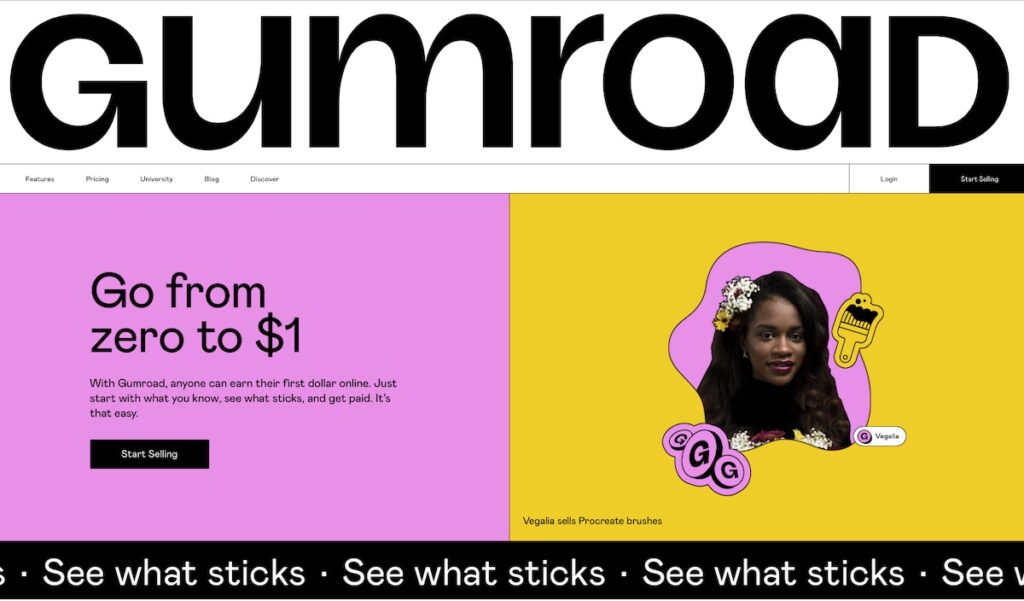
Gumroad is an online platform to sell physical goods and digital products to your audience. You can join for free (no monthly subscriptions are offered) and start adding your products to the Gumroad platform right away.
On Gumroad, you can sell physical and digital products, including memberships, subscriptions, and courses.
Your dashboard will show you:
- Number of sales
- Revenue
- Bestselling items, and
- Activity.
Then you can browse your backend to review and edit:
- Products
- Collaborators
- Checkout
- Emails
- Workflows
- Sales
- Analytics
- Payouts.
Gumroad Discover is Gumroad’s marketplace where they feature seller products. Having your products in Gumroad Discover is a great way to boost visibility and make more sales.

How Does Gumroad Work?
After joining the platform, you can start adding your products to your storefront:

Choose your product type: Digital product, course or tutorial, e-book, membership, physical good, or bundle.
Bundles allow you to group multiple products to sell to your customers in a bundle.

Next, you’ll go through the customization process where you:
- Name your product
- Write a description
- Set a product URL
- Set a price
- Add product cover and thumbnail images
- Write a product summary
- Add extra details (optional)
- Add a custom domain (optional).

Then, you’ll upload the content for what you’re selling.

In the final step, you’ll have a chance to share the product to your social channels, assign it a product category on Gumroad and place it on Gumroad Discover.

You can also choose if you want to pay Gumroad to boost your product for a fee. This feature is like Gumroad acting as your affiliate to promote your product. You can choose how much commission you want to offer, but the minimum required is 30{5d3ddbe771dfd7baccbc708ede1f8581564c9b62644010c5b52d123c48304749}.
This Gumroad review can break down more about how the platform works and arm you with a complete guide for selling on Gumroad!
Payhip vs Gumroad: Features
Let’s start with Payhip’s features:
Payhip’s Key Features
- Store builder: Create a custom-designed, professional-looking online storefront.
- Marketing tools: Coupons, affiliate program, cross-selling, and upselling.
- Product hosting: Host your physical and digital products listings on Payhip.
- Payments: Accept Stripe and PayPal payments.
- Analytics and reporting: Sales data, analytics, and reports.
You’ll like that Payhip has a store builder you can customize to match the look and feel of your personal brand.
For example, with courses, you can design the sales page in blocks to include images, videos, testimonials, and other features.
Visitors see a professional-looking, clean, streamlined storefront that they can confidently shop on.
Payhip is very accessible to creators and businesses who want to sell their products on the platform. You can sign up for free and start building your store to sell products immediately.
Next, here’s an overview of Gumroad’s features.
Gumroad’s Key Features
- Product hosting: Host physical goods and digital product sales listings.
- Marketing tools: Upselling, collaborations with other creators, coupons, and an affiliate program.
- Gumroad Discover: The marketplace where you can have your products featured for extra visibility.
- Emails: Send emails to your followers, customers, and affiliates.
- Analytics and reporting: Analytics dashboard.
Gumroad has a wide array of marketing tools, including an automated affiliate program. Collaborations are a newer feature that allows you to work with others on a product launch and share the profits together.
Payhip and Gumroad are product hosting platforms for physical goods and digital products. They offer multiple payment gateway options for customers and have marketing features to help you attract an online audience and sell your products.
What Are The Differences?
First, while you can join both platforms for free, Payhip is cheaper because of the transaction fee. It’s 5{5d3ddbe771dfd7baccbc708ede1f8581564c9b62644010c5b52d123c48304749} max with Payhip compared to 10{5d3ddbe771dfd7baccbc708ede1f8581564c9b62644010c5b52d123c48304749} with Gumroad.
Next, both platforms cater to creators, but Gumroad also appeals to artists, musicians, writers, and other creatives.
Then, when it comes to data and analytics, the reporting functions are more robust with Payhip.
In addition to getting information like top referral sources, you also get conversion rate data and product-specific data breakdowns.
So, if you want to know where visitors come from for a specific product you sell, you can see these insights with Payhip, while with Gumroad, you’d have to integrate Google Analytics to get more of a deep dive into the analytics.
Payhip vs Gumroad: Pricing
There are some similarities and differences between Payhip and Gumroad in their pricing plans.

With Payhip, you can join for free and pay a 5{5d3ddbe771dfd7baccbc708ede1f8581564c9b62644010c5b52d123c48304749} fee on the sales you make. They also offer monthly subscriptions starting at $29/month for a lower fee on each transaction. Each plan offers the same features, excluding the sales fee:
- Unlimited products
- Unlimited revenue
- Access to all features.
Cancelling your plan is possible at any time.
Gumroad has one option for all sellers. Join for free with no monthly subscriptions and pay a 10{5d3ddbe771dfd7baccbc708ede1f8581564c9b62644010c5b52d123c48304749} transaction fee on sales.
All sellers have full access to the Gumroad platform, which includes marketing features like upsells, email marketing, affiliate marketing, and other features.
When looking at Payhip vs Gumroad, Payhip wins because of the cheaper transaction fees. Even the free account from Payhip, with its most expensive transaction fee, is still 50{5d3ddbe771dfd7baccbc708ede1f8581564c9b62644010c5b52d123c48304749} cheaper than you’d pay on Gumroad.
Pros and Cons
What are the pros and cons of using Payhip vs Gumroad?
Let’s explore.
Payhip Pros
- Free to start
- Low transaction fees
- Customization options that make it easy to tailor your storefront to suit your personal brand
- A nice suite of marketing tools available, like cross-sells, upsells, an affiliate program, and coupons
- Referral program and affiliate program
- VAT and taxes for EU and UK.
Payhip Cons
- Limited email functions
- The affiliate program requires manual payments
- Payment options vary across different products (for example, payment plans are not available for digital products but are available for courses).
Gumroad Pros
- Free to start
- Email options like workflow automations
- Automated payouts for affiliate program
- Collaborations with other creators
- VAT and taxes
- Integrations available (Google Analytics)
- Marketing tools like upsells and coupons.
Gumroad Cons
- Expensive transaction fee
- No cross-selling available
- Limited customization.
My Experience With Payhip and Gumroad
I actually use both Payhip and Gumroad to sell my products. I like the features of both platforms, and I’m not ready to give either up.
For Payhip, I like that they have multiple payment options available: free, one-time price, subscription, and payment plans. I have my payment plan products on Payhip.
All my other digital products are on Gumroad, mainly because I’ve been with Gumroad longer and have lots of links pointing to my product pages there. I wouldn’t want to lose them by switching platforms.
I can appreciate that Payhip offers a lot more customization of product pages, too. You can custom-tailor your storefront to match your aesthetic and brand. And their pricing is obviously better.
But Gumroad offers more of a built-out email marketing service that allows me to send automated emails on a workflow. And their affiliate program is also on automated payouts, so I don’t have to worry about manually paying affiliates, as I do with Payhip.
While Gumroad is more expensive because of the marketing options, I’m happy to pay more to get access to these services, which help me make more money with my products.
Bottom Line on Payhip vs Gumroad
We broke down Payhip vs Gumroad. Both are good options to explore when selling your digital items or physical goods.
According to Forbes, over 50 billion dollars are spent on digital goods annually.
It’s important to choose a solid platform that can host and fulfill your digital product sales.
It’s nice that both these platforms can promise to host physical goods you might have in inventory.
You know that you can start with either platform (or both) for free. The features and services do vary a bit across both websites. Still, they offer multiple payment gateways and the ability to sell a variety of products and services, from memberships to coaching, digital downloads, and more.
And they both pay relatively quickly.
So, who wins?
Based on my personal experience, I’d say it’s a tie!
