Keyword mapping involves assigning relevant keywords to specific pages on a website. Of course, this is a significant part of search engine optimization!
In this article, I’ll take a closer look at how keyword mapping can affect your SEO efforts.
What is Keyword Mapping?
Keyword mapping is assigning targeted keywords to specific URLs on a website.
The keyword mapping process helps define an overall SEO strategy and gives a snapshot of a site’s current state.
Creating a keyword map involves:
- Keyword research
- Grouping keywords based on search intent
- Creating keyword clusters
- And assigning keywords to the relevant pages of a website.
In short, it helps to get your website noticed by search engines like Google.
Why SEO Keyword Mapping Matters
Keyword mapping is important for SEO as it helps search engines understand the relevance and context of each page. When a search engine can recognize that your content is aligned with user search intent, it improves visibility.
It also helps prevent keyword overlap (keyword cannibalization) so that each page targets the most relevant keywords. This avoids competition with other pages on your site.
During the keyword mapping process, you may identify missing keywords. You can then create relevant pages, improving your website’s content strategy.
Every search engine aims to provide users with the most relevant content. Keyword mapping helps improve user experience and increase the chances of converting visitors into customers.
Best Practices for Keyword Mapping
Applying best practices will optimize your website’s content for the right keywords. This will improve search engine rankings and more organic traffic will naturally follow!
.
Here are some of the proven methods for keyword mapping to achieve SEO success.
Research Relevant Keywords
Your first step is to create a list of potential keywords.
To find relevant keywords, use one of the following suggestions or a combination of them:

A comprehensive tool like Semrush will give you all the necessary metrics in one go. If you use free tools, you will likely have to hop between a few tools to get all the metrics.
At this stage, you may have a list of 5000 potential keywords. Your task now is to reduce the list to a realistic size.
You have a few options for scaling down the list; here are some:
Search Volume
Many tools allow you to prioritize keywords according to monthly search volumes.
Build an SEO strategy by understanding your website’s strengths and knowing your competitors. The question you should ask is: what monthly search volumes can my website compete against?
Let me explain: Google knows the strength of your website. For example, they know that, realistically, you should compete for keywords with a volume of up to 200 searches. Competing for keywords with 1000 monthly searches will be very hard. In this case, eliminate all keywords with volumes higher than 200.
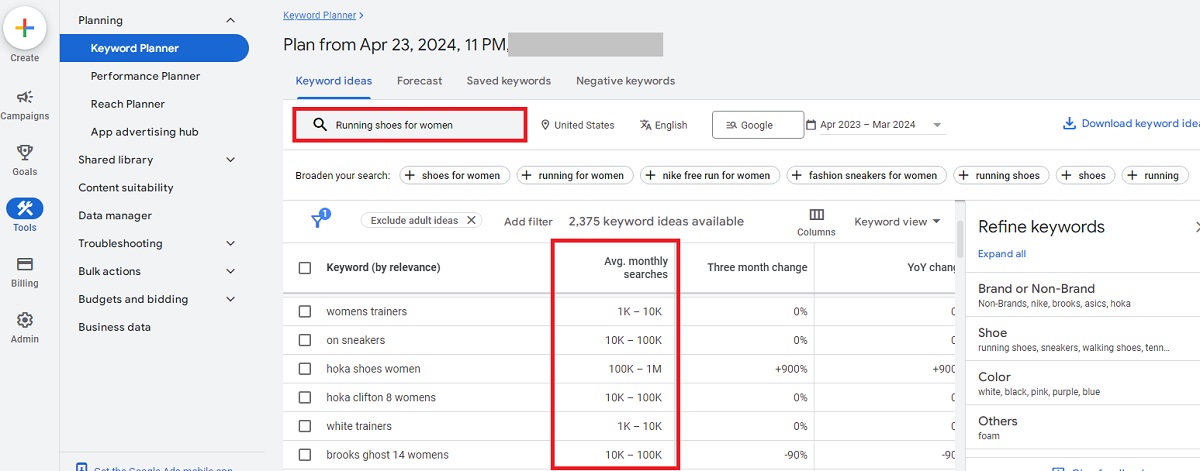
Keyword Difficulty
Tools like Semrush, Ahrefs, and Moz assign a level of difficulty to each keyword. Consider whether competing for a high-difficulty keyword is realistic. If not, you should search for relevant long-tail keywords.
Filter out high-difficulty keywords.
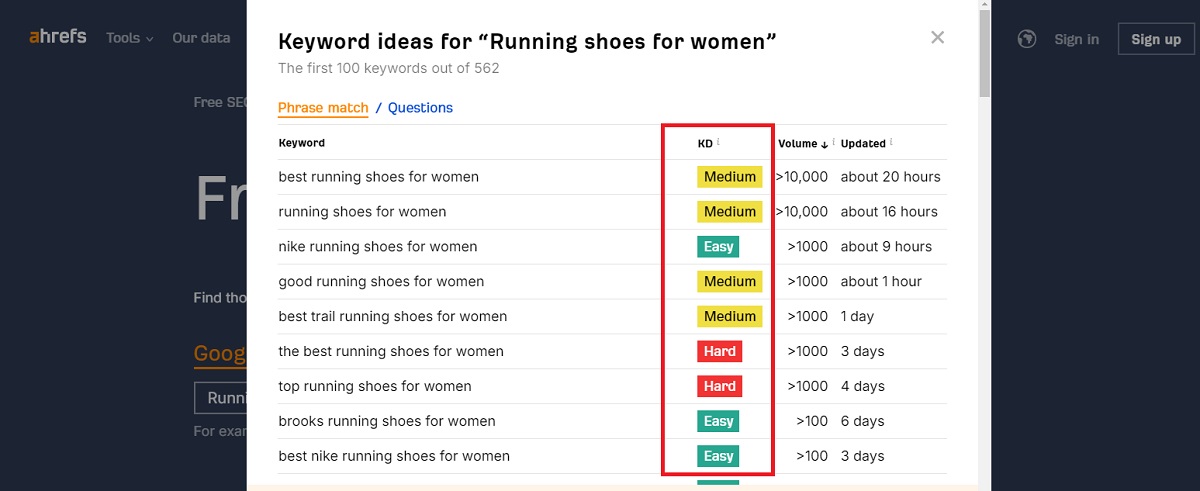
Analyze the SERP
I hope you have filtered your list down quite a bit by now.
The next question is: Can you rank on the top of the first or second page? To get a realistic answer, one should analyze the SERPs.
Is the domain authority (DA) of your site similar to the DA of websites ranking at the top of SERPs?
Domain Authority is a search engine ranking score developed by Moz. DA predicts the likelihood of a site ranking in search engine result pages (SERPs).
The score ranges from one to 100. A higher score indicates a greater probability of the website ranking well.
You can install Mozbar from here: MozBar SEO Chrome extension.
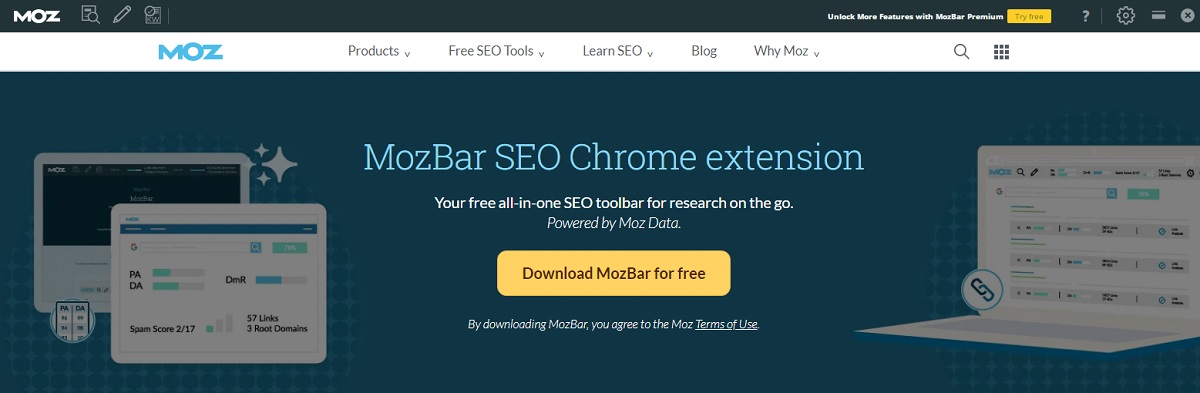
For example, if you want to rank for “running shoes for women,” run the query in Google.
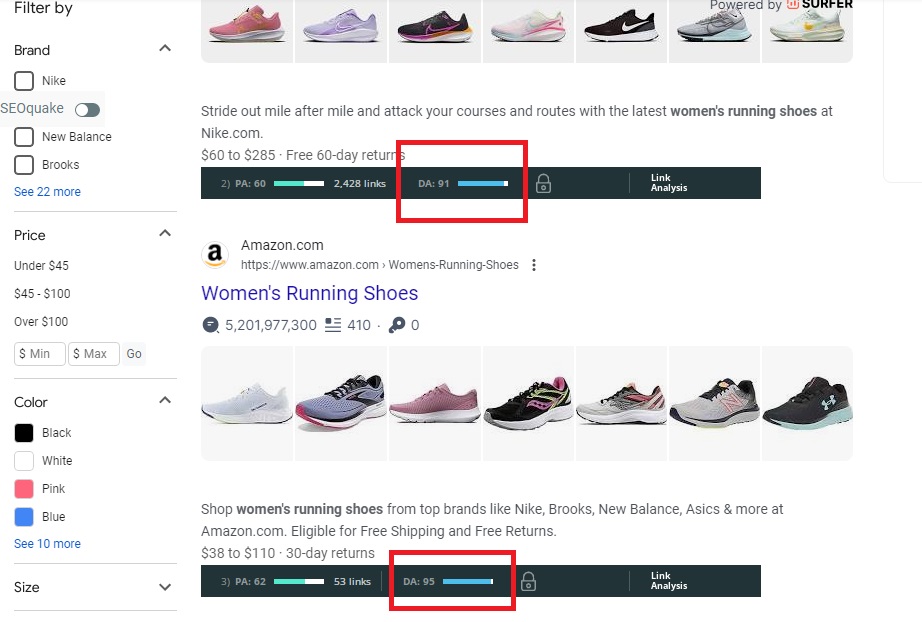
I found that the DA range on the first page is 49 to 93. Can you compete, considering your website’s DA, or should you try a long-tail keyword?
Cluster Keywords
Keyword clustering helps you avoid keyword cannibalization, and it streamlines content creation.
Cluster your keywords using tools like Semrush, Ahrefs, or MarketMuse. Some of these tools will generate content briefs and even write articles using AI.
There are two main types of keyword clustering:
- Semantic clustering involves grouping keywords based on their semantic similarity.
- SERP clustering involves grouping keywords that bring similar URLs to the search results
Map Keywords
Map keywords to pages based on your site hierarchy and keyword clusters. Assign one primary keyword and a few secondary keywords to each page.
Your primary keyword should be the most relevant and important for that page, matching the page title, URL, and H1 tag.
Build a Clear & Logical Site Structure
Ensure that your website has a clear and logical hierarchy that reflects your main topics, subtopics, and categories.
This will help you:
- Optimize your site structure
- Improve user experience
- Increase your likelihood of ranking for your target keywords.
Monitor and Update Your Keyword Map
Keyword mapping is an ongoing process. Monitor your keyword map regularly to add new keywords with high potential or eliminate outdated ones.
Turn to your keyword map for content ideas, and let it help you with your link-building activities.
How to do Keyword Mapping
You will need to use two keyword mapping tools. The first will be a keyword research application and the second a place to store and track keywords as you work.
Using a research application:
- Research: Begin by identifying the main seed keyword that you want to rank for on your website. Use tools like Semrush, Ahrefs, or Google Search Console to find relevant keywords for your niche.
- Categorize Keywords: Group keywords into main topics or themes related to your website’s content.
- Assign Keywords: Assign these keywords to relevant pages on your website. Ensure each page focuses on a specific topic or keyword.
Keyword Mapping Templates using Google Sheets
You’ll need a template to store and keep track of the keywords you’ve selected.
To start, let’s look at a simple template. It should have these columns:
- Target Keyword: This is for what is also sometimes called the seed keyword or primary keyword. It’s the keyword you would like to optimize the page for – that’s why it’s called the target keyword.
- Secondary Keywords: Use these if you would like to include related keywords. They could be similar keywords or keyword variations. For example, “shoes for elderly women,” “shoes for senior women,” or “shoes for adult women.”
- Total Volume: The number of target keywords and secondary keywords combined.
- Highest KD: Highest keyword difficulty among the keywords you’ve selected.
- Target URL: The URL of the page to be optimized.
- Status: Do you have to create, optimize, or update the page?
- Cluster Name: Give your cluster a relevant name.
- Search Intent: It could be Commercial, Informational, Navigational, or Transactional.
Some people will add these columns:
- Page Title
- H1 tag
- A summary of the content.
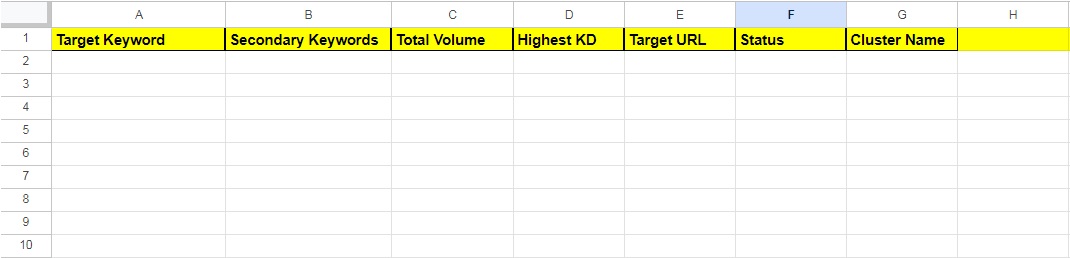
So that’s what your Google sheet could look like.
Tools for Keyword Research
Fortunately, many tools are available to help with your research. I will show you some of the best research tools, including free and paid options.
I won’t explain the ins and outs of keyword research here, but we do have some articles on Niche Pursuits that might interest you:
Now, let’s look at some of the tools.
Semrush Keyword Magic Tool
Semrush’s Keyword Magic Tool lets you quickly and efficiently research keywords and identify profitable search queries.
This will help you to develop a strong keyword strategy for your website.
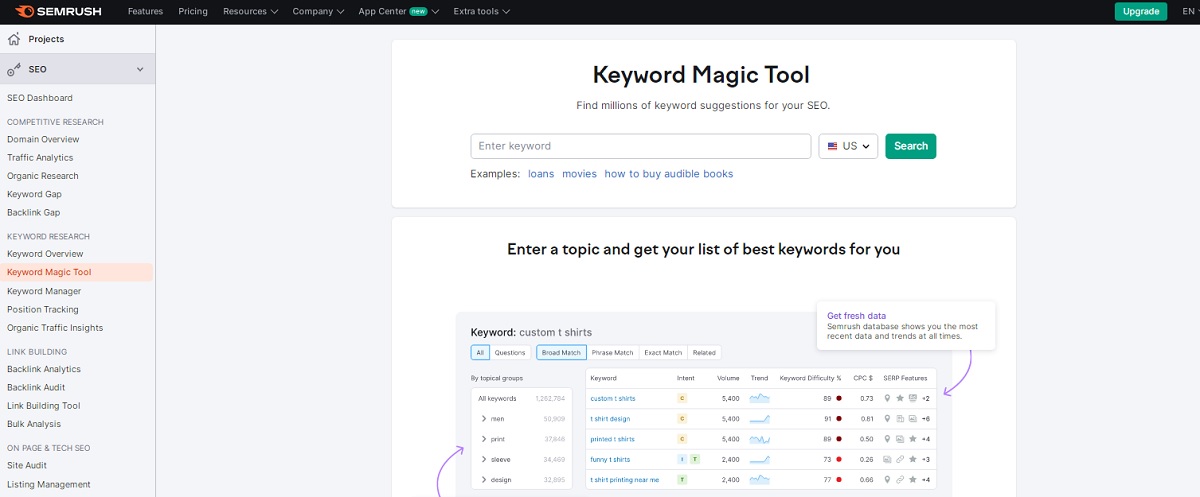
Just follow the steps below.
One
Enter a seed keyword in the search bar and click Search. The tool will generate a list of related keywords. You can filter them by search volume, difficulty, and other metrics.
As an example, my seed keyword is “rubber duck.”
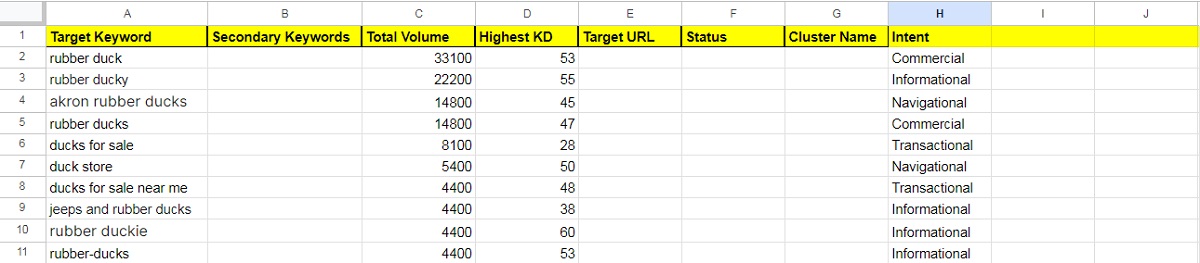
Semrush found over 20,000 keywords. (If you want to add FAQ to your article use the Questions-only filter to find keywords that ask questions. You can use those to create content that answers specific user queries.)
Two
Feel free to use a variety of filters to scale down the list before mapping.
Let’s say I want to write an article called “Cute Rubber Ducks.” The filters I used are related or similar keywords, KD easy, with commercial search intent, and a keyword length of three words.

And here is the first entry in the keyword map:

Three
Analyze the SERP features (like People Also Ask, Featured Snippets, or Local Pack) of each keyword’s results page. Use this information to optimize your content for those features.
It will help you understand how Google interprets the intent of the SERP.
Four
Use the built-in filtering and difficulty analysis to facilitate the complete research process.
Read our Semrush Keyword Magic Tool review to learn about all its features.
Ahrefs Keyword Explorer
Some people prefer to use Ahrefs Keywords Explorer.
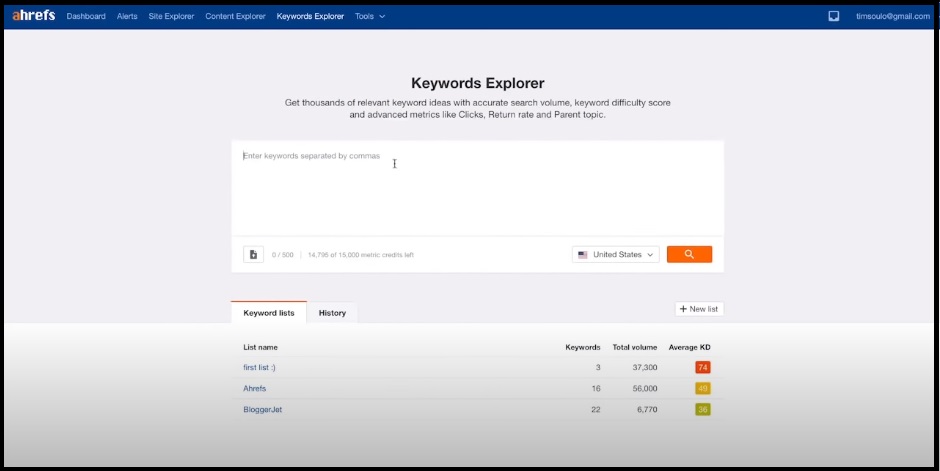
Use the following steps to develop a keyword strategy for your website.
- Enter a seed keyword related to your business in the Ahrefs Keywords Explorer search bar.
- Ahrefs will generate a list of suggestions based on your seed keyword. Analyze the list by looking at search volume and difficulty.
- Use Ahrefs’ built-in filters to narrow down the results. For example, you can filter by search volume, difficulty, and traffic potential.
- Group keywords based on their relevance to your business or industry. This will help you create a more targeted keyword strategy.
- Evaluate the competitive landscape for each keyword to find the most valuable ones to target. Look at the number of backlinks and domain rating.
- Create a keyword list of the ones you want to target. Use Ahrefs’ tracking features to monitor your rankings and traffic for each keyword.
Moz Keyword Explorer
If you have access to Moz Pro, you can use the Explorer:
- Generate a list of your seed keywords.
- Analyze Moz suggestions by filtering according to volume and difficulty.
- Export suggestions to your map template by using a CSV file.
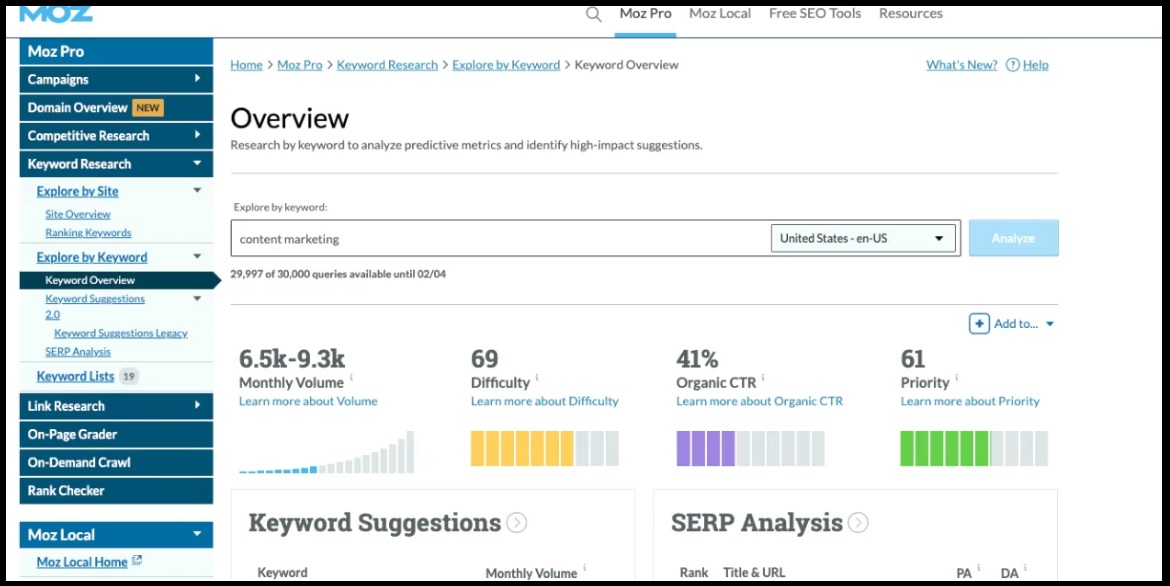
Free Keyword Research Tools
Here are three free tools you can play with. Don’t expect the same metrics or accuracy from these. You will have to innovate and formulate a keyword strategy.
Wordstream
WordStream’s Free Keyword Tool is fast, accurate, and easy to use.
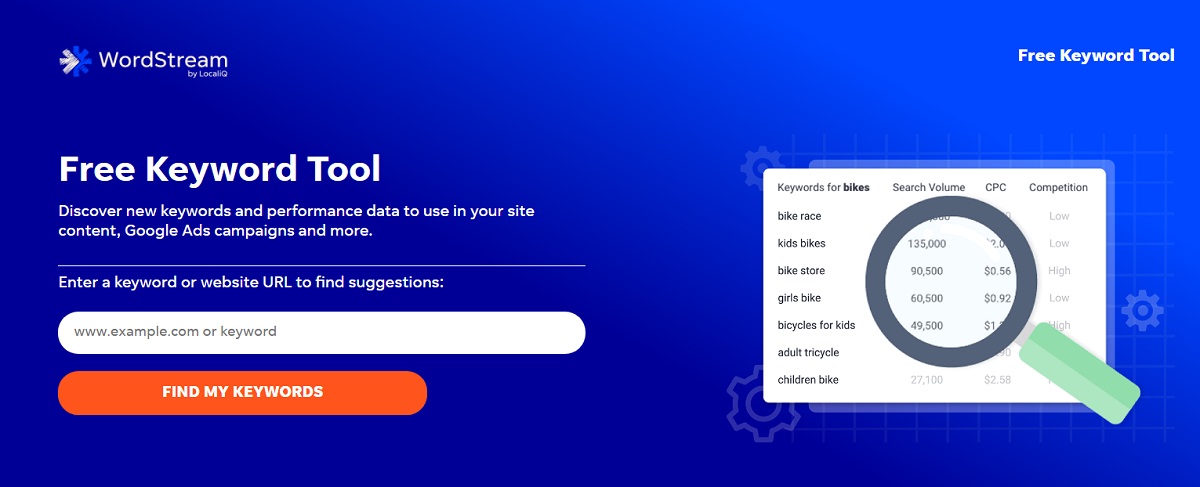
This research tool provides:
- Accurate keyword suggestions
- Search volume
- Competition level
- And estimated CPC.
Wordstream’s Free Keyword Tools is a leader in the market. It has the same features and capabilities as some of the top tools.
Google Keyword Planner
Google Keyword Planner is a free tool for advertisers. It provides estimated search volumes and cost-per-click data for keywords.
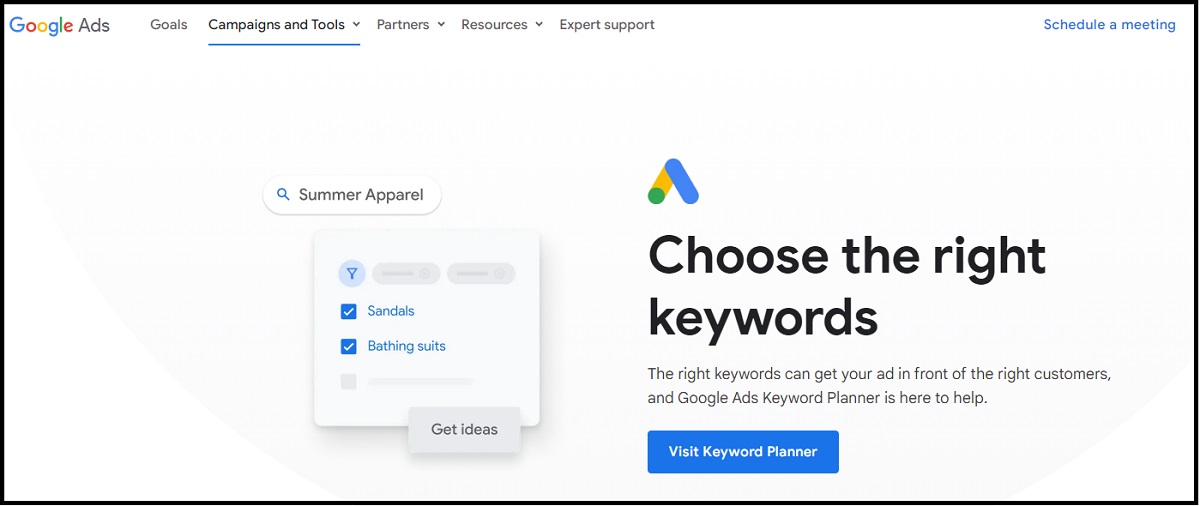
While Google Keyword Planner is designed for PPC advertisers, it can also be useful for SEO keyword research. But it may not provide exact search volumes and lacks some of the features of professional tools.
Ahrefs Free Keyword Generator
Ahrefs Free Keyword Generator will present you with up to 150 keyword ideas, including their monthly search volume and keyword difficulty.
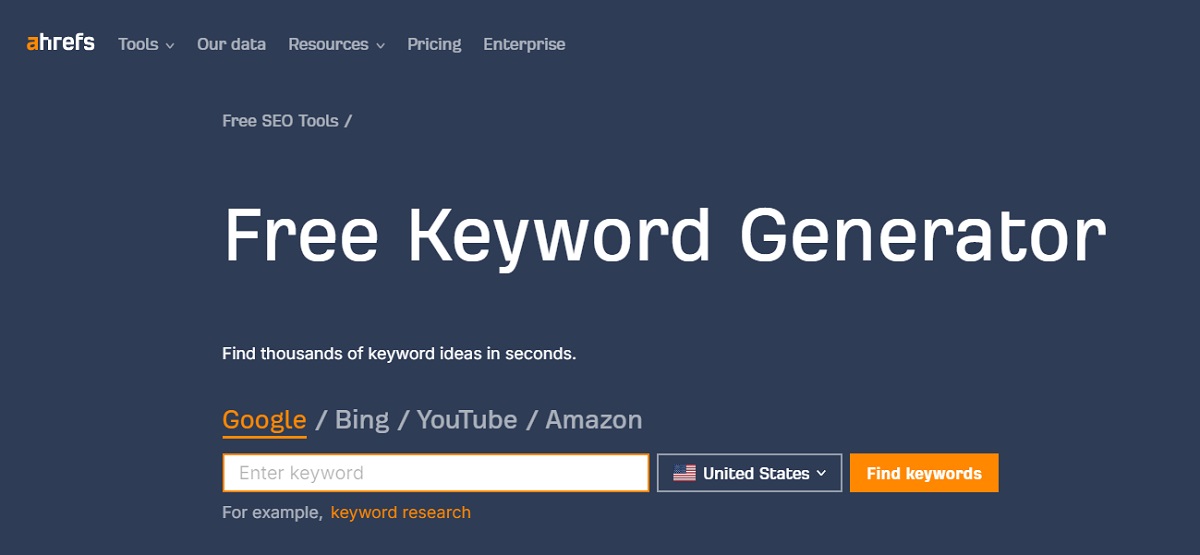
It is part of Ahrefs’ suite of free SEO tools, which also includes:
- Keyword difficulty checker
- Keyword rank checker
- And keyword research tools for YouTube, Amazon, and Bing.
The tool is useful for basic SEO operations such as website audits, ranking, and traffic monitoring.
Common Mistakes in Keyword Mapping
Let me point out some frequent mistakes people make with keyword mapping.
Failing to Align Keywords with Content
A common error in keyword mapping is not effectively aligning your keywords with your content.
Keyword alignment involves matching keywords with the appropriate content on your website based on:
- Relevance
- Search Intent
- And difficulty.
Alignment ensures that your content meets user needs. Additionally, it signals site authority to search engines and enhances relevance.
Don’t make this mistake! Ensure consistent alignment in your keyword mapping template, and check your keywords regularly to maintain your SEO strategy.
Insufficient Keyword Research
Not conducting thorough research is a common mistake in keyword mapping.
To avoid this, you should use a variety of ways to find and analyze keywords. Let me point out a few of the methods:
- Keyword planners
- Competitors’ analysis applications
- Trends analysis
- SERP investigations
- Search engine suggestions.

Remember that you must invest time in understanding your target audience deeply. Learn about their behavior and the content they need at each stage of their journey.
Without enough research, you might end up with keywords that don’t match your audience’s intent. The right content will keep them on your website.
Wrong Keyword Grouping
Failing to group keywords properly is another common mistake in keyword mapping.
To avoid this, implement a clear keyword grouping strategy. You can use topic clusters, pillar pages, or semantic clusters. Keyword clustering involves organizing keywords into logical keyword groups based on your strategy.
Proper keyword grouping helps create:
- Focused content
- Prevent keyword cannibalization
- And target semantic variations.
Pages not Optimized for Keywords
When mapping keywords, optimize your pages for your chosen keywords.
This involves incorporating your keywords into important elements of a page. Make sure your keywords are in:
- The title
- Meta description
- Headings
- Body
- Images
- And links.
I recommend using a page optimization tool like Surfer SEO – a popular choice.

When you optimize your pages, you improve your SEO, increase your click-through rate, and enhance user experience.
Not Tracking Keyword Performance
Mapping your keywords is not enough; you also have to measure keyword performance. You must ensure that your keywords deliver the best results, align with your goals, and reflect changes in your market or audience.
Use Google Analytics or Search Console to track and analyze your keywords for:
- Ranking
- Traffic
- And conversions.
You can check your keyword map and adjust your strategy by monitoring your keyword performance.
Keyword Mapping Never Stops
Keyword mapping is an ongoing process and a fundamental part of SEO. It involves assigning relevant keywords to specific pages on your website. This helps improve search engine visibility, content opportunities, and user experience.
I recommend using Semrush because of its simplicity and the many features essential to growing your website’s success. You’ll definitely have all the keyword mapping for SEO tools you could want!
If you choose to use our link below, you can try Semrush out for 14 days!
Here are some Semrush tips you should look at to get the most from this tool.
Remember to implement best practices, avoid common mistakes, and continuously check keywords to adjust your keyword map.
It could make all the difference to your website’s success!
