What’s the difference between WP Optimize vs WP Rocket? And which one is better?
The quick answer? For starters, WP Optimize has a free version, and WP Rocket is paid only.
Surprisingly, the free version of WP Optimize was impressive. But which one performed best?
To get the full lowdown on these WordPress speed optimization plugins, keep reading.
We’ll cover:
- Their unique features
- Other features they both do well
- Pros and cons of both
- A head-to-head speed test
- And much more
Let’s get started.
In a rush? Our tests found that WP Rocket gave better results in page speed tests and was easier to use in general.
WP Optimize vs WP Rocket: Our Verdict?
My final verdict is that WP Rocket is the better choice because it is easier to use and gives slightly better results in Google PageSpeed Insights.
However, WP Optimize still performed well and won points for having a free version.
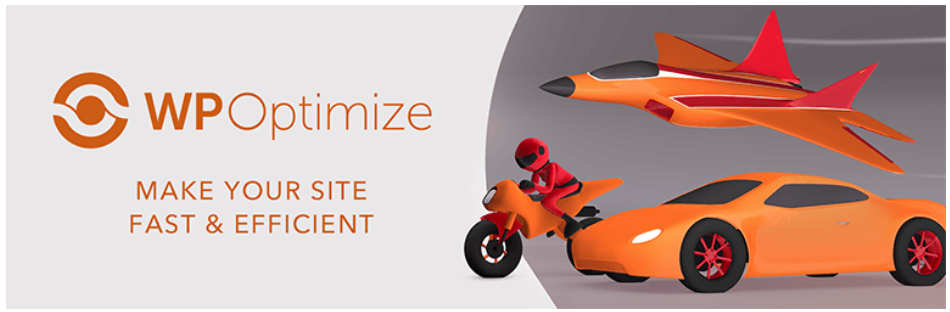
WP Optimize has a lot more settings to play around with, and it has a built-in image compression tool.
If you spent time tweaking the settings in WP Optimize, it may be possible to get near-perfect speed scores. However, I couldn’t match WP Rocket scores with the minimal settings I chose for both tools.
Even though WP Rocket is a paid-only plugin, I would choose it over WP Optimize for its simplicity.
WP Optimize vs WP Rocket: What Makes Them Different?
As these are both WordPress caching plugins, you’ll find they offer similar features. We’ll explore these in more depth later.
For now, let’s take a quick look at what sets these tools apart from each other.
A head-to-head WP Optimize vs WP Rocket comparison.
To summarize, WP Optimize has more intricate settings to play around with. Plus, there are a few extra features that WP Rocket doesn’t have.
On the flip side, WP Rocket offers more integrations with other tools and a simpler user interface.
Here’s a breakdown of what they both do differently.
WP-Optimize Unique Features
- The free version does an excellent job
- Has free built-in image optimization
- Index the post meta table to improve the database
- Serve a different cache to specific user roles
- More advanced database cleanup than WP Rocket
- Easily remove unused images
- Disable trackbacks and comments
- Integration with Updraft WP for WordPress backups
WP Rocket Unique Features
- Simple user interface
- Content Delivery Network integration – Use your own or RocketCDN
- Automatically compatibility with server-based caching such as Varnish
- Sucuri integration
- Imagify compatibility
- Built-in heartbeat control
If any of these optimization features are important to you, this might help you decide which one to choose.
WP-Optimize vs WP Rocket: Things They Both Do Well
Both tools are great options for improving website performance and hosting a range of similar features.
Let’s take a closer look at what WP Optimize and WP Rocket have to offer.
I’ll also weigh in on which tool does a better job, covering areas such as web performance and ease of use.
1. Caching
According to Google, a half-second difference in site speed can cause a 20{5d3ddbe771dfd7baccbc708ede1f8581564c9b62644010c5b52d123c48304749} traffic drop.
This is where tools like WP Optimize and WP Rocket come in.
They both do a great job of caching pages, which load a stored static version of your website instead of accessing the fresh version every time.
This significantly improves site performance, giving a better user experience and can increase organic traffic.
With WP-Optimize, switching on page caching will automatically detect and configure the best settings for your site.
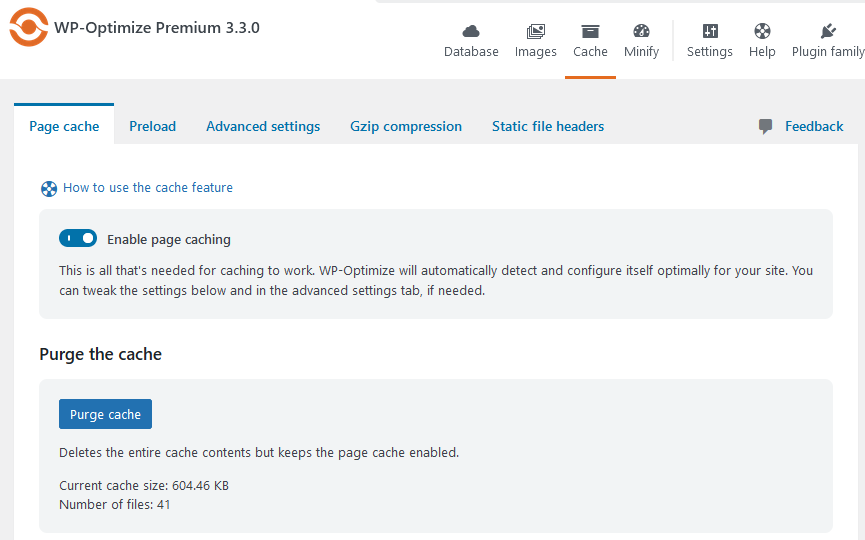
Additional settings let you create a separate cache for mobile devices and serve cached pages to logged-in users.
WP Optimize also offers preloading, GZip compression, and HTTP response headers caching.
There are also advanced settings to exclude URLs, auto-purge specific pages on post updates, and support for sites hosted through Cloudflare.
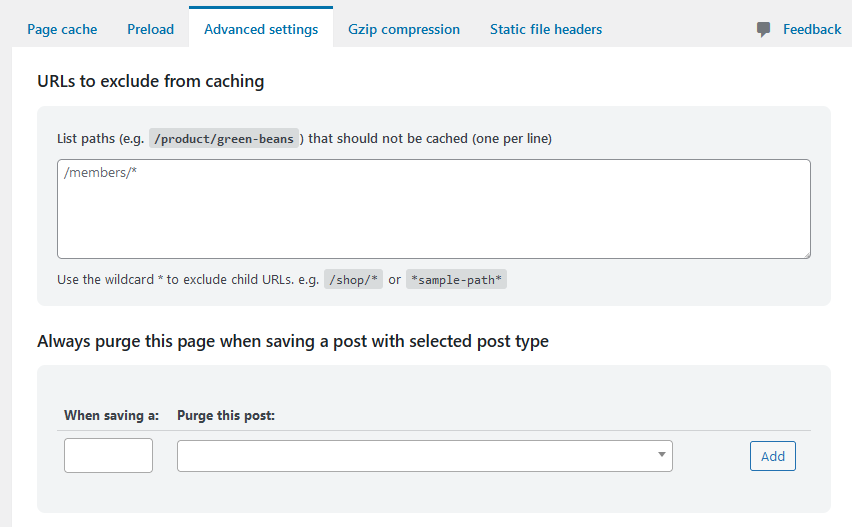
With WP Rocket, caching is active and configured upon plugin activation. That means site performance is improved without needing to configure settings.
You’ll need to switch on browser caching for mobile devices, though, and you can separate the mobile cache from the main one if needed.
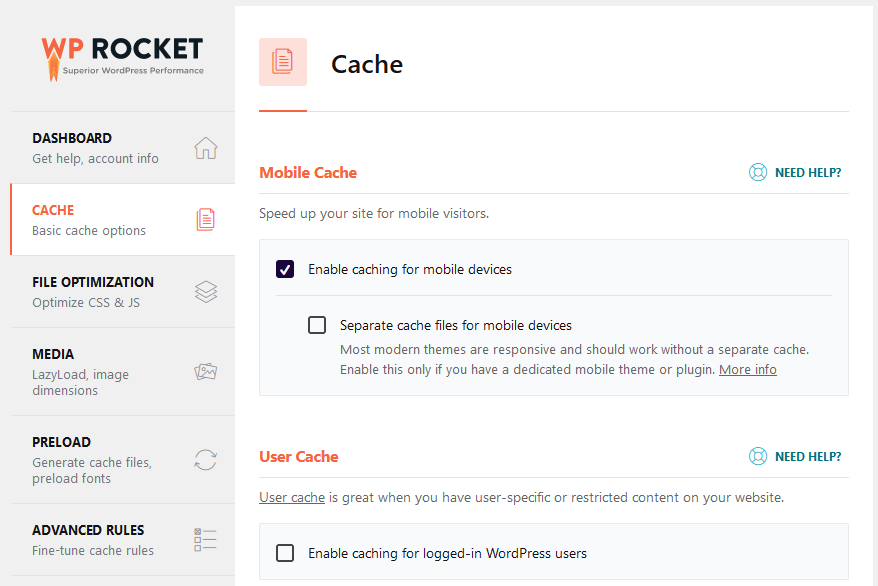
There’s an option for caching for logged-in users, and the cache lifespan lets you set a global time for the cache to be reset.
This is helpful if the types of content on your site or its design changes quickly.
Lastly, WP Rocket offers preloading and prefetching which has additional settings not available in WP-Optimize.
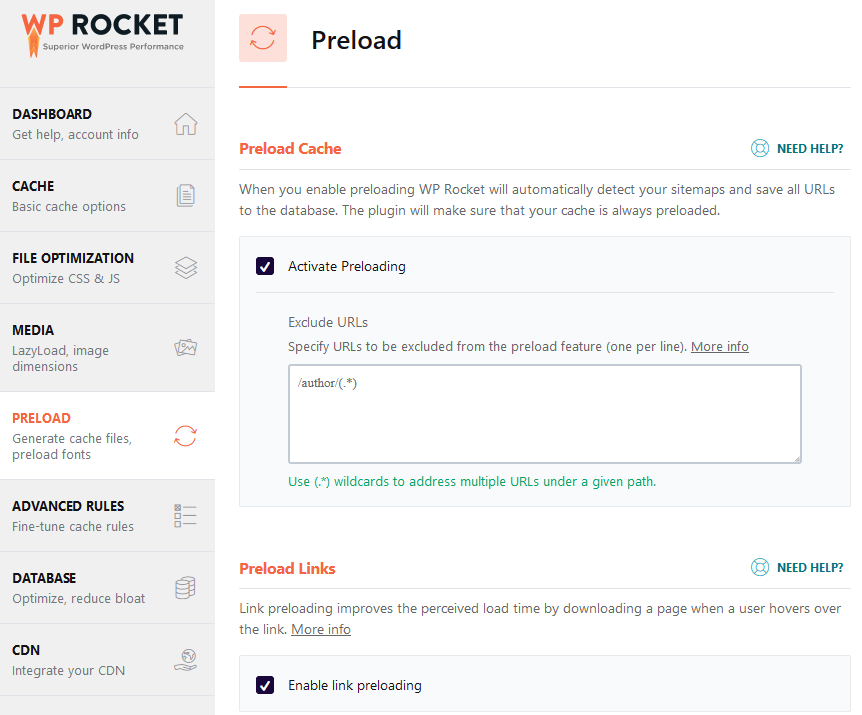
From my initial speed tests, WP Rocket outperformed WP-Optimize when activating the cache alone.
2. File optimization
File optimization or minification cuts down the size of HTML, CSS, and JavaScript files by removing white space and comments.
WP-Optimize and WP Rocket offer minification of all these files, reducing bloat and improving page loading times.
The defer JavaScript option will delay the loading of JS files, speeding up more important elements of the page.
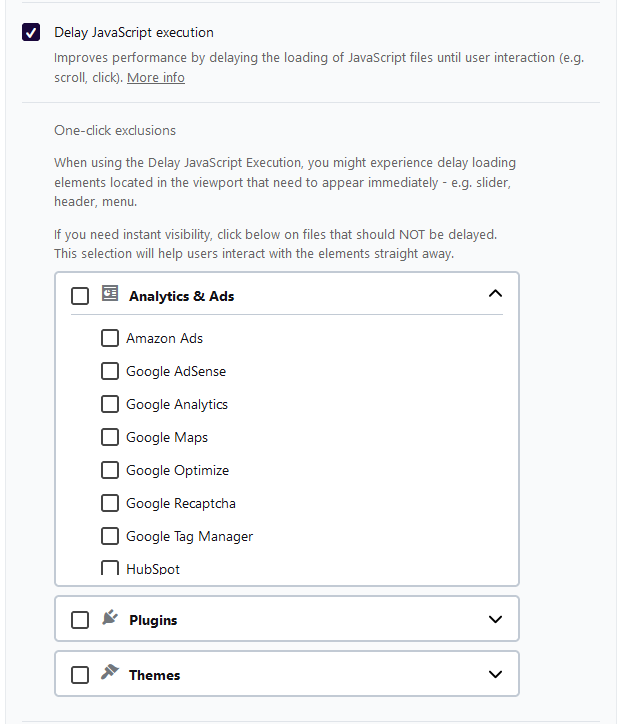
Other features offered by both plugins include excluding specific JS and CSS files and loading JS and CSS asynchronously.
WP Optimize has way more options to choose from here. This allows for more intricate and customized optimizations to be set.
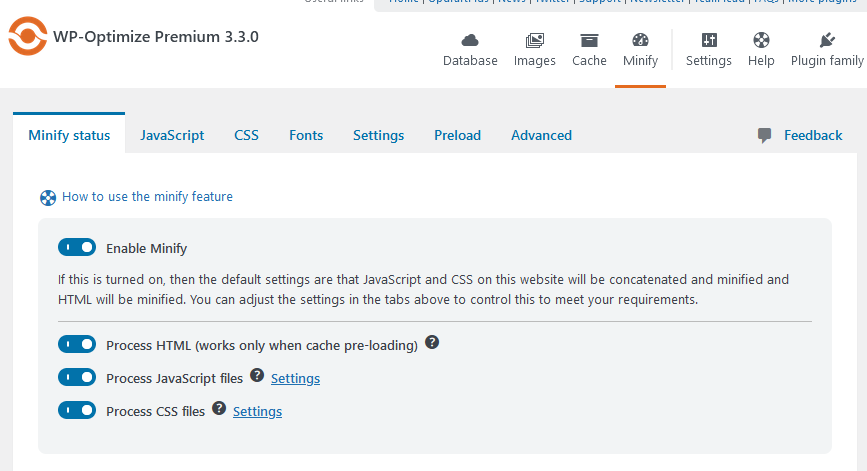
Whereas WP Rocket simplifies the process with fewer options.
3. Database optimization
Database optimization is another great feature available in WP-Optimize and WP Rocket.
However, this is where WP-Optimize outperforms WP Rocket.
With WP Rocket, you can easily remove things like revisions, auto drafts, comments, and transient data.
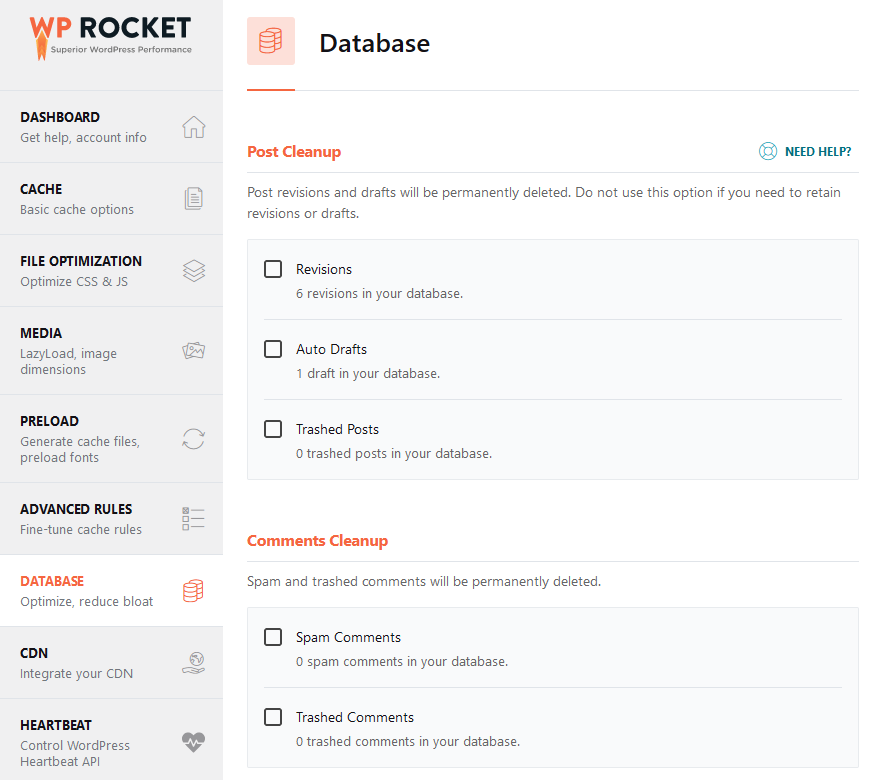
You can also optimize database tables and set up automatic cleanup.
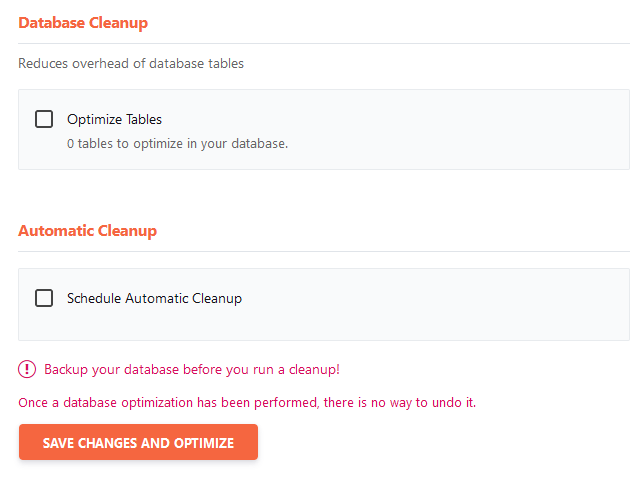
WP-Optimize on the other hand has more advanced options to choose from.
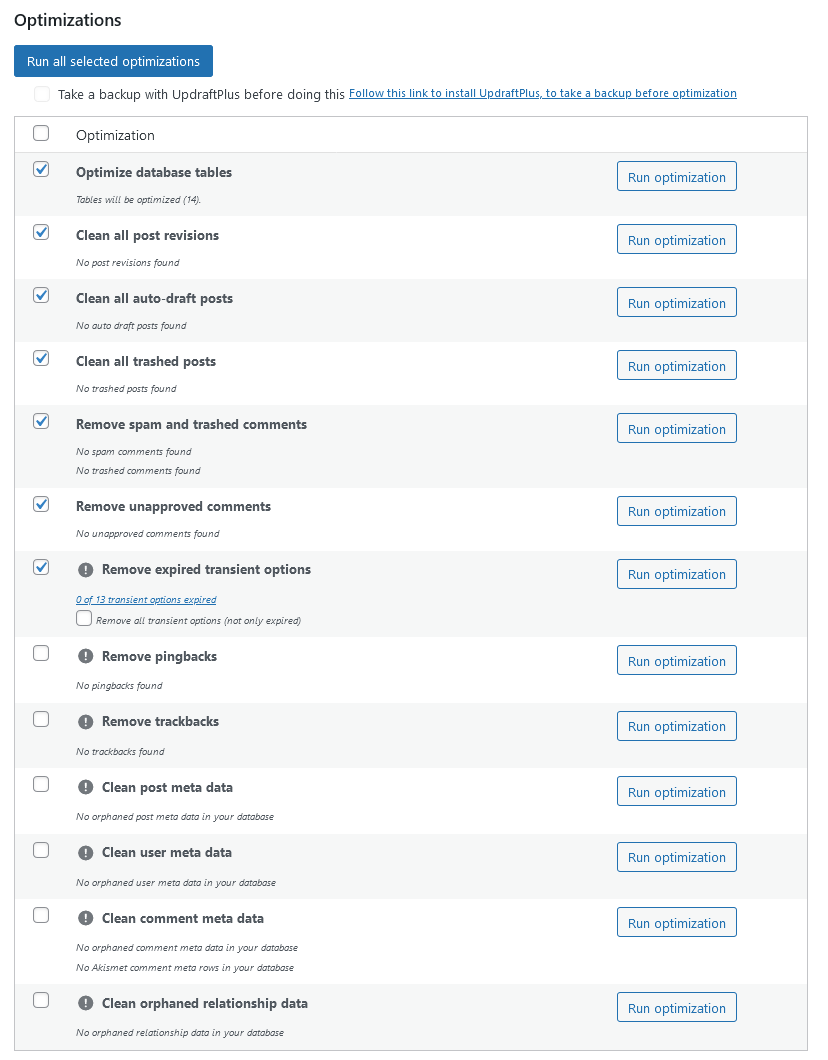
The biggest difference is being able to optimize individual tables and remove tables that are no longer being used. This frees up server resources and improves overall site performance.
There are also “power tweaks” that speed up WooCommerce sites and resize the post meta table.
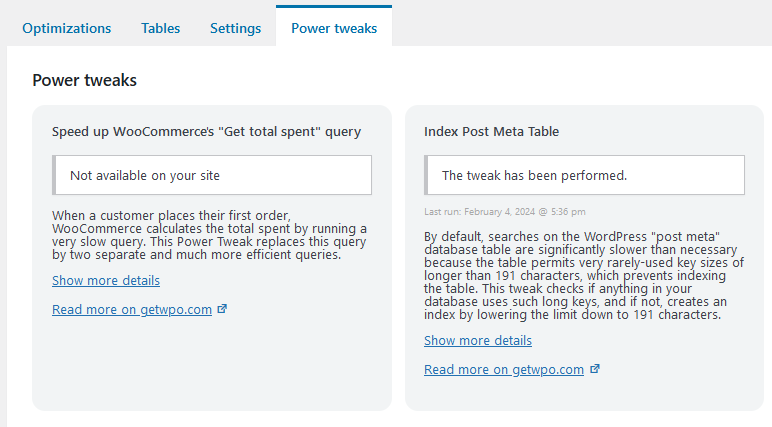
Another advantage of WP-Optimize is its compatibility with UpdraftPlus which will take automatic backups of your site.
This can prevent your site from breaking when optimizing the database.
4. Media optimization
Media optimization is where WP-Optimize wins more points as a performance optimization plugin.
That’s because it has free built-in image compression, served by reSmush.it.
Note, the plugin states that the performance of this feature may be limited for large workloads and they are working on a premium service.
You can set it to compress newly added images, prioritize for image quality or maximum compression, or adjust this manually.
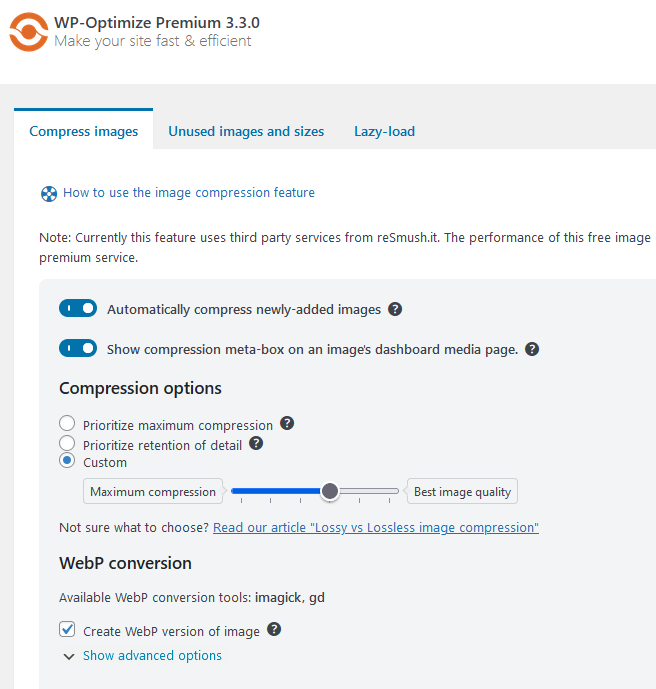
WP-Optimize also offers WebP conversion which is much better for website speed.
There’s also a feature that scans all unused images so you can easily delete them, freeing up server space.
Lastly, lazy-load prevents images and videos from loading until the user scrolls down the page. You can also add image classes to prevent ones above the fold from lazy loading.
The only WP Rocket media optimizations included are lazy loading and adding missing image dimensions.
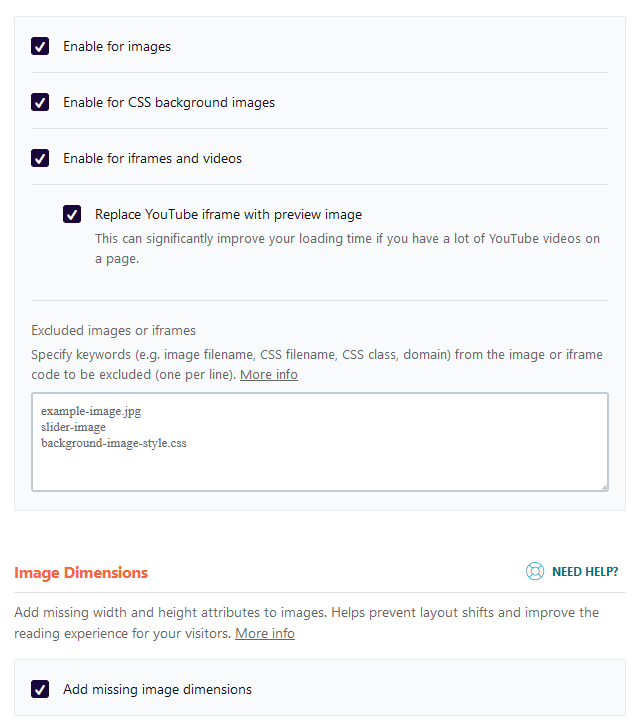
Image compression and WebP support require Imagify, which is fully compatible with WP Rocket.
This presents positives and negatives as some people prefer using fewer plugins, whereas others prefer more options.
Imagify also requires a paid subscription to get the most out of it.
5. Integrations
Integrations are other tools or services that work seamlessly with these tools.
WP-Optimize integrates with Updraft to take backups and works with services like Cloudflare.
It also has built-in image compression, so there’s no need for integration here.
WP Rocket integrates with a few more tools, such as Sucuri for better compatibility with securing WordPress. It’s also fully compatible out of the box with server-based caching hosts, like Varnish cache.
WP Optimize and WP Rocket Pricing
The pricing structure of these plugins is quite different.
For instance, WP Rocket is a premium-only plugin, whereas WP-Optimize offers a free version.
If you want to go with WP Rocket and benefit from its simplicity, plans start from $59 per year.
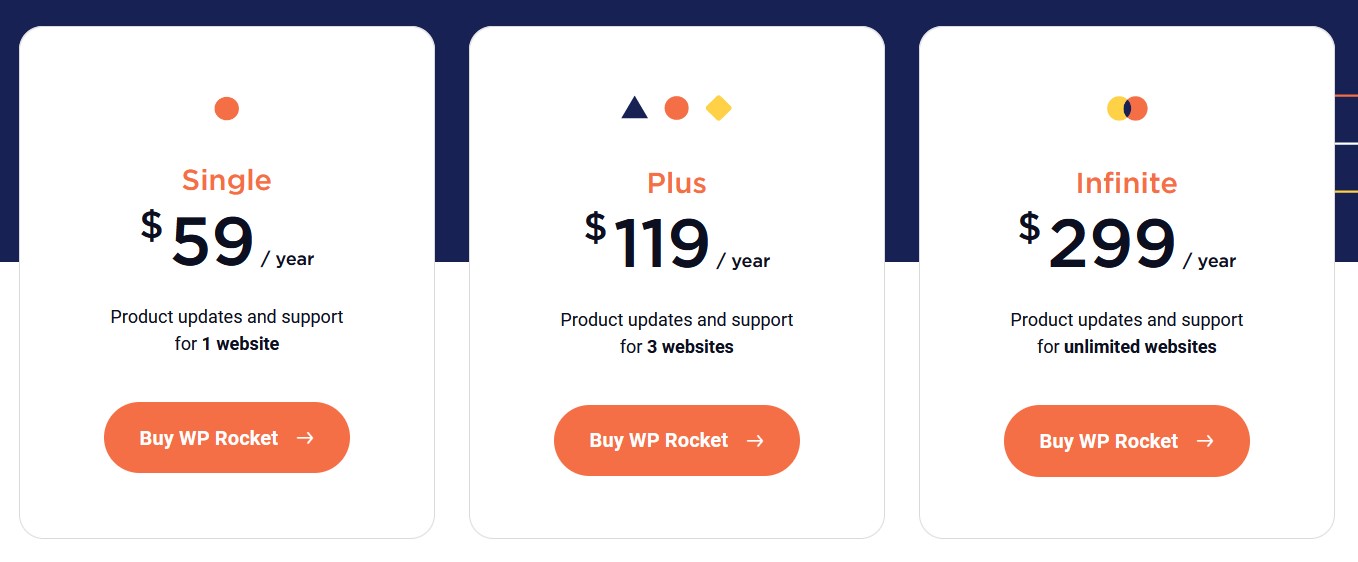
However, some WordPress users may only need basic caching and speed improvements.
In that case, WP-Optimize might be the better option, and you can upgrade later if you need the extra boost.
Pricing for WP Optimize premium starts from $49 per year. This also gives you a license for two sites, which is one more than WP Rocket’s entry plan.
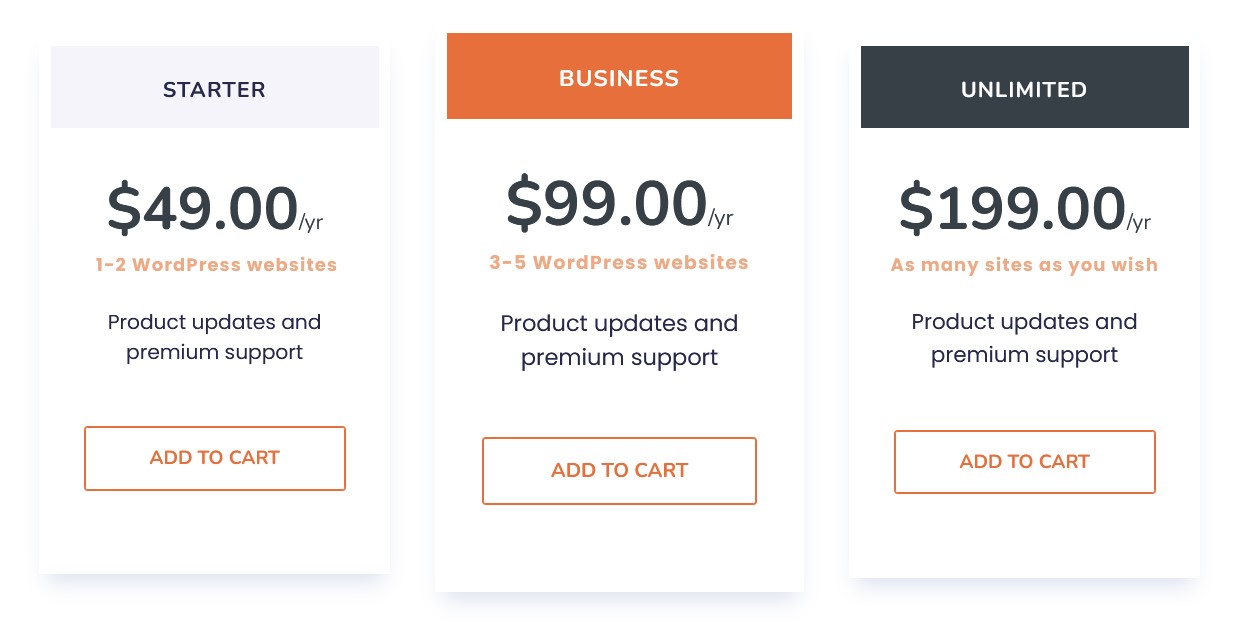
WP-Optimize Pros and Cons
Pros
- Free version available
- Advanced database optimization
- Free image compression
- Decent caching and minification
Cons
- No support for content delivery networks
- Fewer integrations
WP Rocket Pros and Cons
Pros
- Superior caching and file optimizations
- Great user interface
80{5d3ddbe771dfd7baccbc708ede1f8581564c9b62644010c5b52d123c48304749} of optimizations are set out of the box - Tons of integrations, such as server-level caching
Cons
- No free version
Image optimization requires a separate plugin - Basic database optimization
WP-Optimize vs WP Rocket Speed Test Comparison
Now for the moment you’ve been waiting for: the speed test.
Before testing a WordPress caching plugin, it’s important to get a baseline of your website. That way you can see how well the optimization has improved.
I set up a demo WordPress site on the cheapest Cloudways server. Installed the free version of the Astra theme and imported a Starter template.
I then duplicated the installation twice so I could test WP-Optimize and WP Rocket on separate installs.
This was the baseline result on desktop without any optimization:
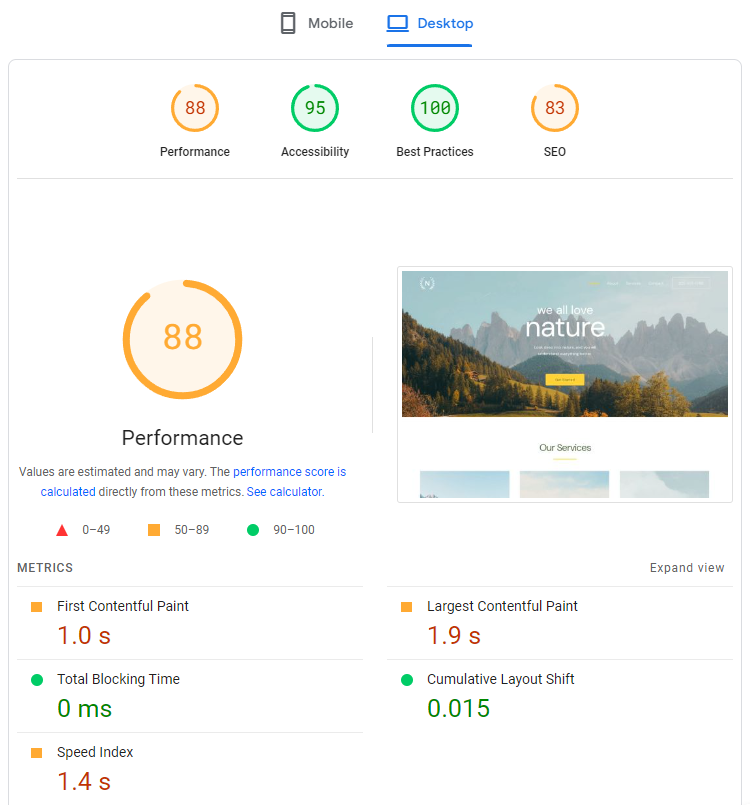
It’s not terrible, but there room for improvement. Remember for every second it takes for your site to load, the more visitors will leave and not return.
Here is the baseline for mobile devices:
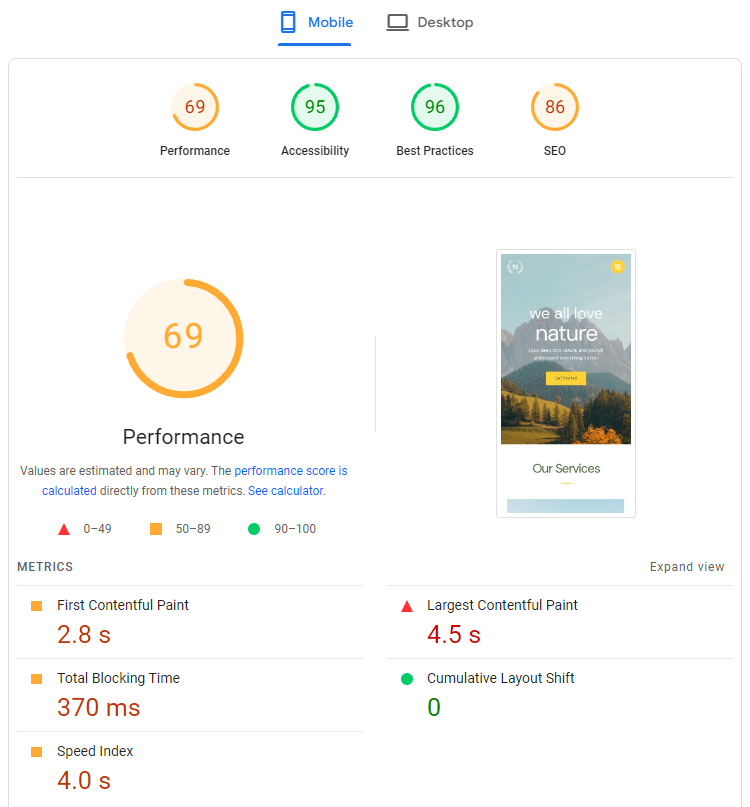
Not great. Both results fail Google’s Core Web Vitals, which is how they measure website performance and user experience.
WP-Optimize speed test
Now let’s look at how WP-Optimize did. I installed the free version and turned on the most basic settings.
Here’s the desktop result for the free version of WP-Optimize:
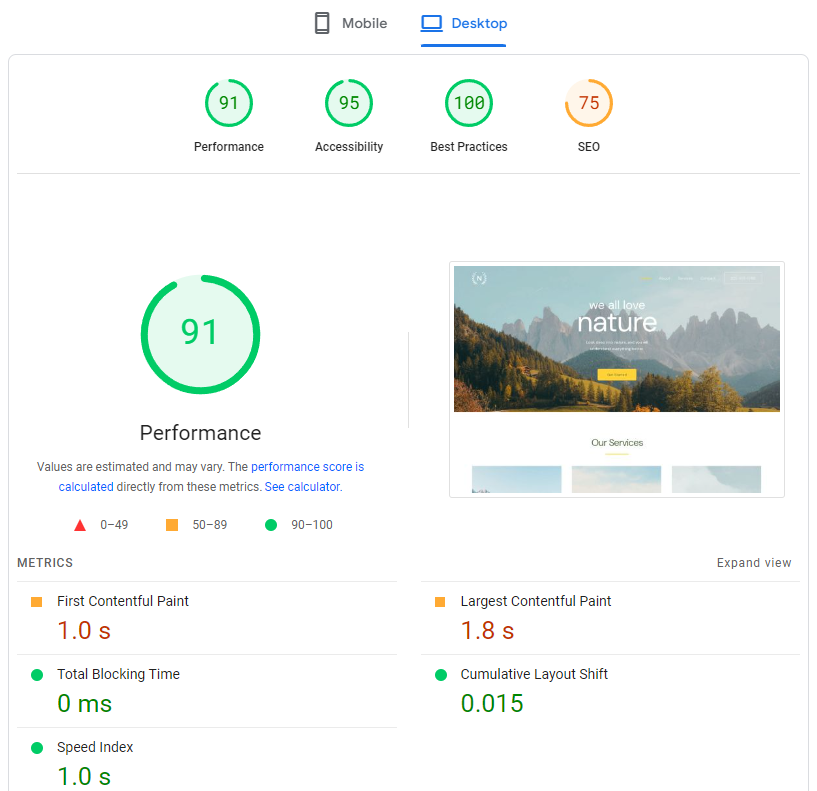
I was quite impressed with this result. However, turning on all the settings gave even better results:
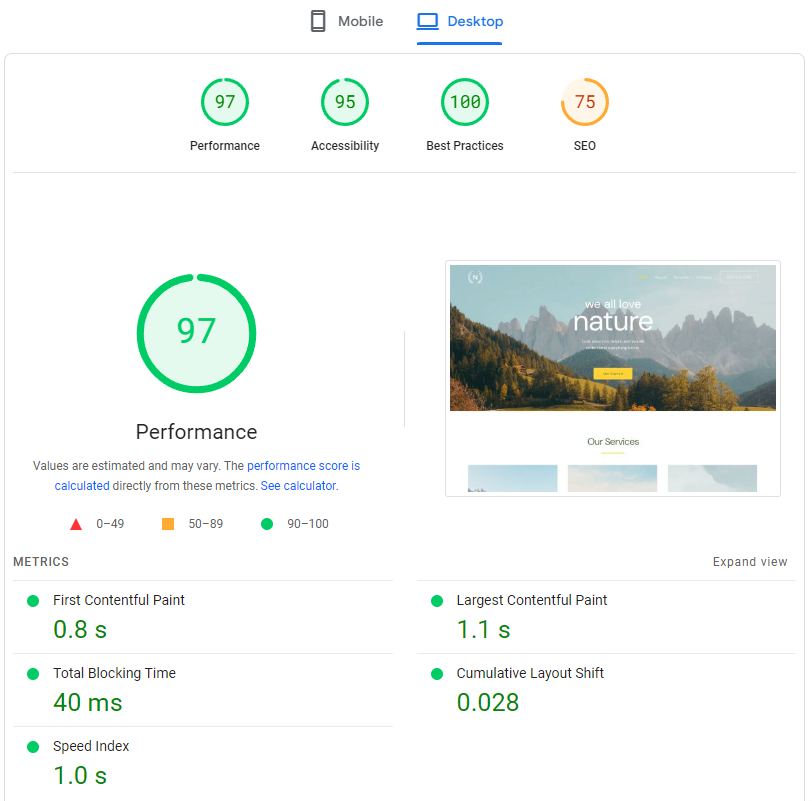
Nice! But it gets even better with the paid version of WP-Optimize:
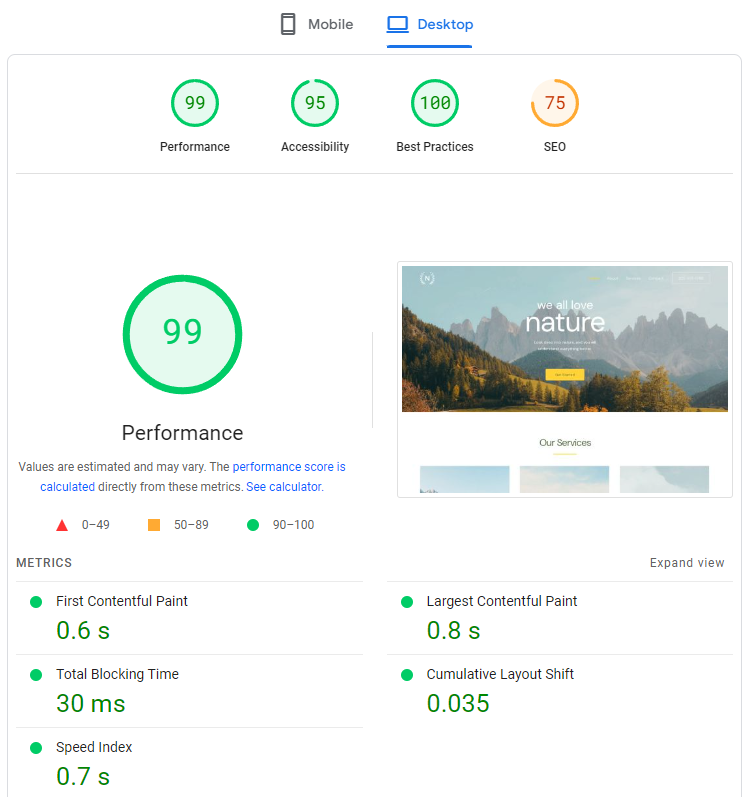
Both the free and paid versions of WP-Optimize with full settings would pass Core Web Vitals with flying colors.
Here are the results for mobile. This was for the free version with basic settings applied:
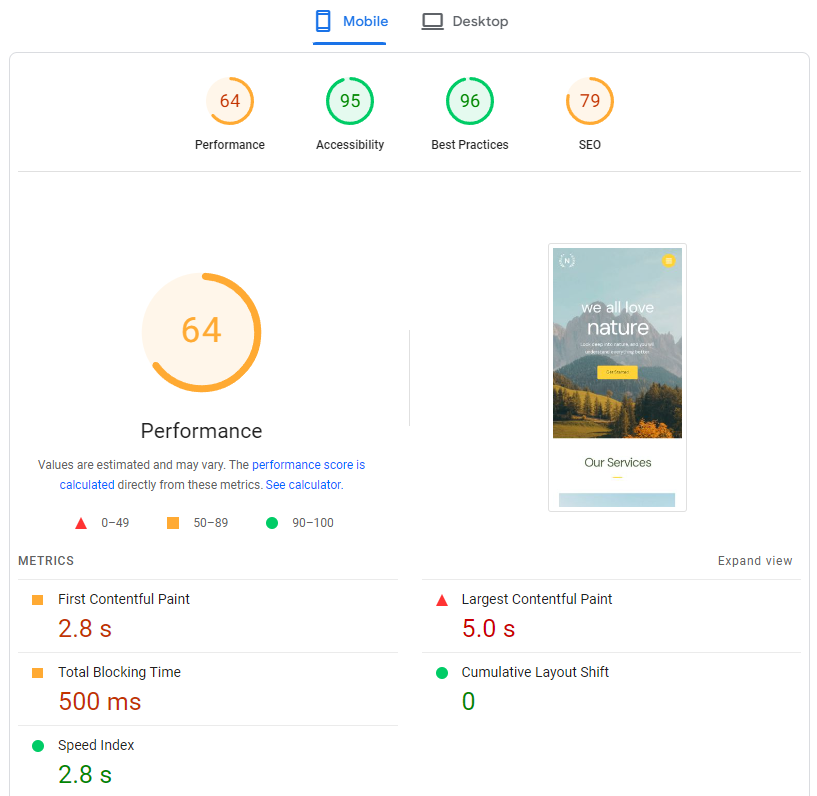
This is somewhat better than the baseline result.
But the paid version of WP-Optimize made a bigger difference to mobile:
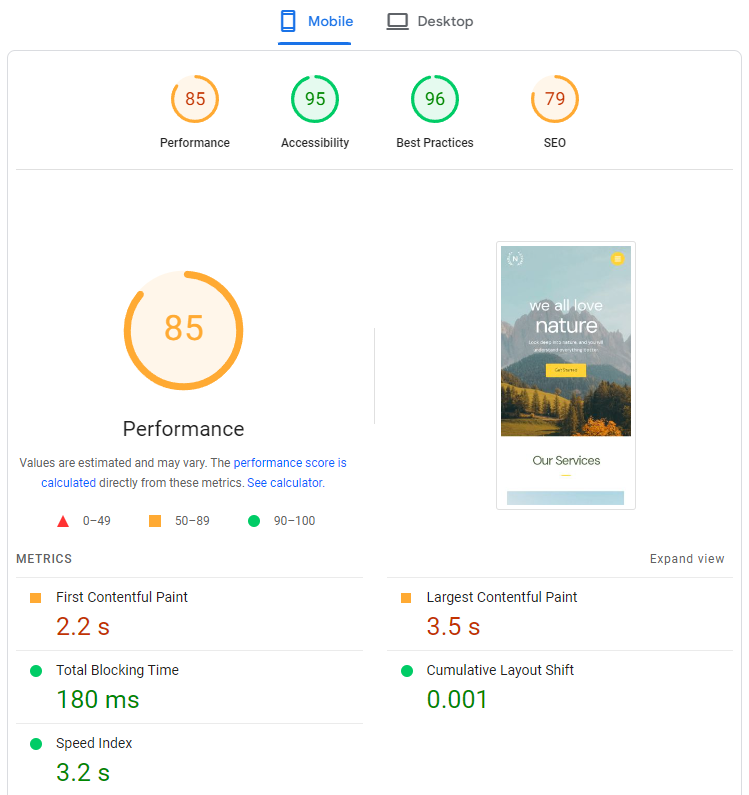
I think that I could get better results than these if I understood the settings more. Or I could hire a speed optimization expert to make sure the settings are optimal.
WP Rocket speed test
Now let’s see how WP Rocket did. All I did for this first test was install the plugin.
These were the desktop test results without touching any settings:
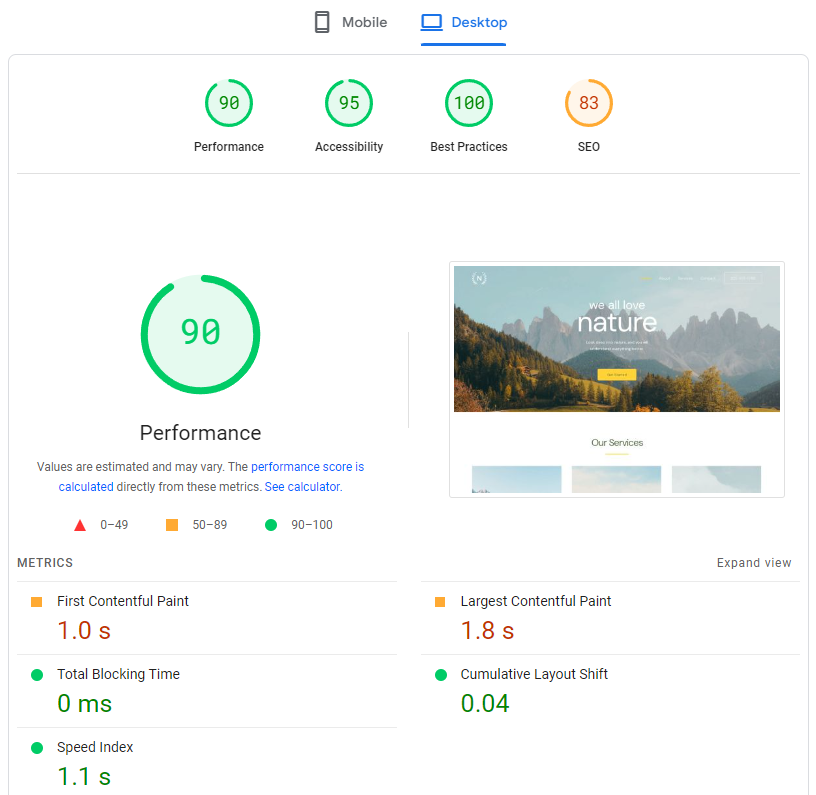
That is pretty good because it took no time to get these results. But turning on all the settings gave near-perfect results, plus enabling everything was straightforward.
Here are WP Rocket’s desktop results with almost everything enabled:
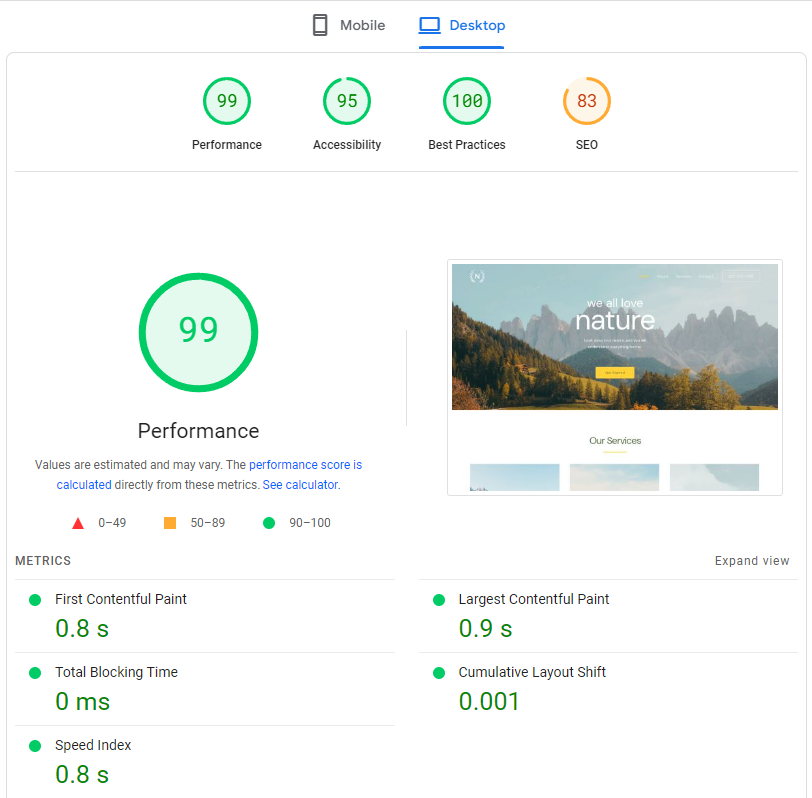
Amazing!
The basic setting for mobile didn’t make much difference to the baseline results. I think that’s because it doesn’t optimize for mobile automatically.
However, when you switch on caching for mobile, it makes a big improvement:
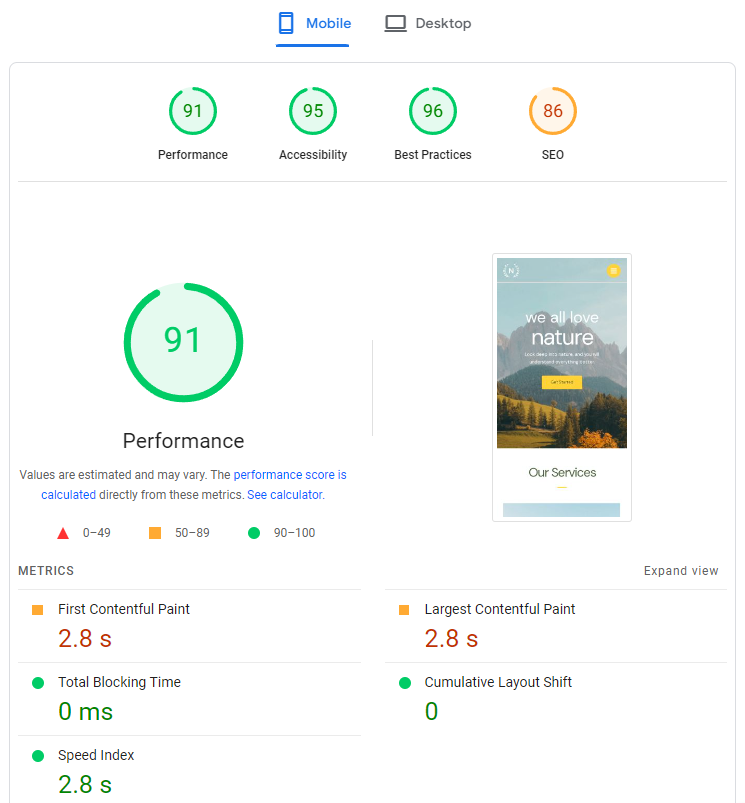
This wouldn’t pass Core Web Vital results, but you could make improvements with better hosting, image optimization, and using a CDN.
In summary, both plugins make a vast improvement to the baseline speed, with WP Rocket giving slightly better scores than WP-Optimize, plus ease of use.
WP-Optimize and WP Rocket Alternatives
There are many other WordPress Optimization plugins to choose from, not just WP Opimize and WP Rocket.
Here are some alternatives you might be interest in.
FlyingPress
FlyingPress stands out as a great alternative to WP-Optimize and WP Rocket. It shares some features with both tools but introduces unique functionalities as well.
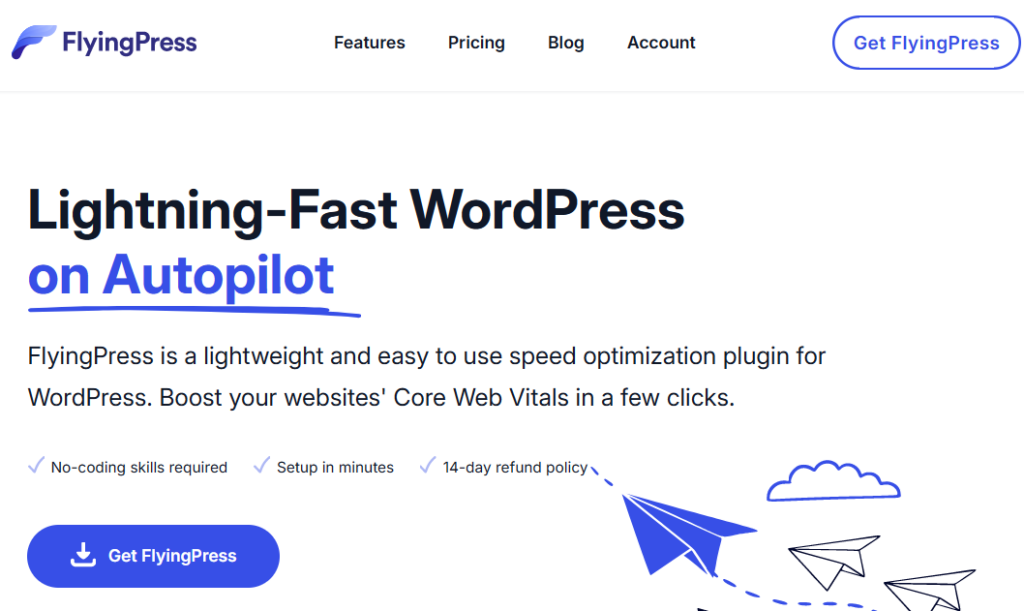
For example, you can self-host Google fonts, preload critical images, bypass cookies, and skip rendering elements.
It also includes a bloat remover for extra WordPress performance.
Lastly, FlyingPress offers an affordable CDN, which is slightly cheaper compared to WP Rocket’s RocketCDN. Plus, loyal customers of FlyingPress get a discounted rate for annual license renewal.
Nitropack
Nitropack is an all-in-one solution for WordPress speed optimization.

It has everything you can imagine, from advanced caching and image optimization to code optimization.
It also has a built-in CDN, which is pre-configured and even available in their free plan.
The only downfall is their pricing, as it’s the most expensive option out there. They also charge based on your website traffic, so it can end up costing a lot depending on how many visitors you get.
That being said, Nitropack is one of the most robust caching tools available, and you’ll have your site optimized in 5 minutes.
LiteSpeed Cache
LiteSpeed Cache is a completely free option but is extremely powerful. It’s important to note that it’s designed for LiteSpeed servers but will work with most others.

NameHero is one good option to get the most from LiteSpeed Cache.
What differentiates this WordPress cache plugin from others mentioned in this post is the sheer amount of settings available. You can tweak just about every aspect of your WordPress site’s performance.
Some LiteSpeed Cache features:
- Free QUIC.cloud CDN Cache
- Object cache support
- Image optimisation
- File minification
- Lazy load images
- Database cleaner and optimizer
- Cloudflare API
WP Optimize vs WP Rocket in Conclusion
That concludes this detailed comparison of WP-Optimize vs WP Rocket.
Both are great options for optimizing the speed of your WordPress site.
However, our preferred option is WP Rocket because it delivers superior page-level caching and file minification. It’s also easier to use and gives better page speed scores.
For more information, you can read our full WP Rocket review. Or get a license for WP Rocket here.
